Η Microsoft finally released Windows 11, and as with any update, some of the issues that some people face during the installation process could not be missing.
Microsoft has already recognized at least three of these, but there are others that affect a small subset of users.

Για να κατεβάσετε την τελευταία έκδοση (21H2) των Windows 11, μπορείτε να ελέγξετε αν εμφανίζεται στο Windows Update. Εάν δεν είναι εκεί, μπορείτε να χρησιμοποιήσετε το νέο εργαλείο “Windows 11 Installation Assistant” by Microsoft to force the installation of the new operating system.
However, sometimes an error occurs.
Windows 11 seems to be unable to install through the Installation Assistant, showing the error “0x8007007f” which is too generic for anyone to understand. But apparently it is related to Windows 10 UAC for installer, repository and drivers.
"Error 0x8007007f continues to occur in approximately 71% of installations", he says a Reddit user. “The Installation Assistant failed with error code 0x8007007F. The Media Creation Tool has stopped working ", says another user, describing the upgrade process.
In addition to Reddit, there are similar reports on Twitter.
How To Fix Error 0x8007007f
Windows 11 0x8007007f error occurs when users download and run Installation Assistant on supported hardware.
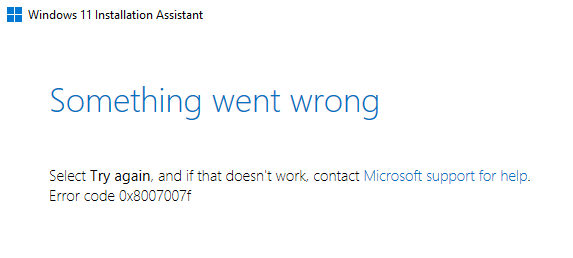
For most users, the reviewmovement of Installation Assistant with administrator rights will resolve the error and allow the tool to download and install the update.
At the same time, the error message may be related to the installation of some drivers.
To fix the error 0x8007007, you can restart the device or restart the installation process. You can also manually install the new drivers from the manufacturer's website.
A faster solution can also be a simple one download Windows 11 ISO, install it in File Explorer and run setup.exe.





