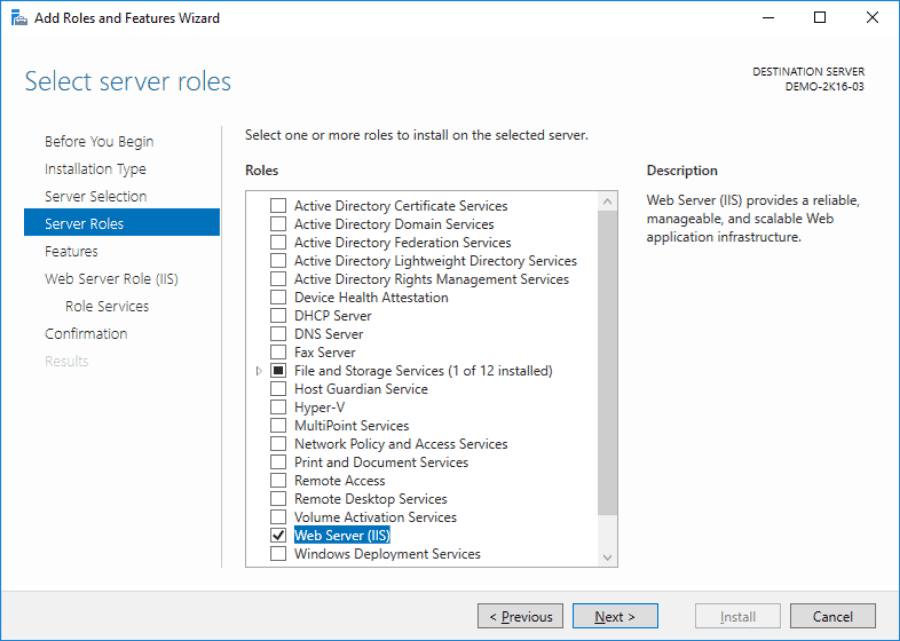Microsoft has versions of Windows operating system for computers and servers. At first glance, Windows 10 and Windows Server 2016 are similar, but each has two different uses and of course different features.
Windows 10 excels in improvements for everyday use, while Windows Server can manage multiple PCs in parallel, archives and services.
Windows 10 and Windows Server have similar code
Αν τρέξετε ένα καθαρό αντίγραφο των Windows 10 και του Windows Server 2016, θα ήταν εύκολο να τα μπερδέψετε. Μπορούν να έχουν την ίδια επιφάνεια εργασίας, το ίδιο button έναρξης και το ίδιο task bar. Χρησιμοποιούν τον ίδιο πυρήνα και μπορούν να τρέξουν το ίδιο λογισμικό. Μπορείτε, για παράδειγμα, να εγκαταστήσετε τον Google Chrome, τον Firefox ή το Microsoft Office και στα δύο λειτουργικά.
But the similarities stop there. Microsoft designed Windows 10 to be used as a desktop for people standing in front of the computer, ενώ ο Windοws Server ως διακομιστής μπορεί να τρέξει υπηρεσίες και εφαρμογές από άτομα που έχουν πρόσβαση σε ένα δίκτυο.
Although Windows Server comes with a desktop, Microsoft recommends that you install it functional without any graphical user interface (or remove it), leaving only a command line. This reduces the resources required to run the server.
So the operating system lets you choose to run it Nano server, which does not have a GUI and local login capabilities to use much less space than a regular Server installation.
Windows Server has server software
If you enable the GUI, immediately after you open Window Server, a Server Manager displays the first distinct difference between the two operating systems.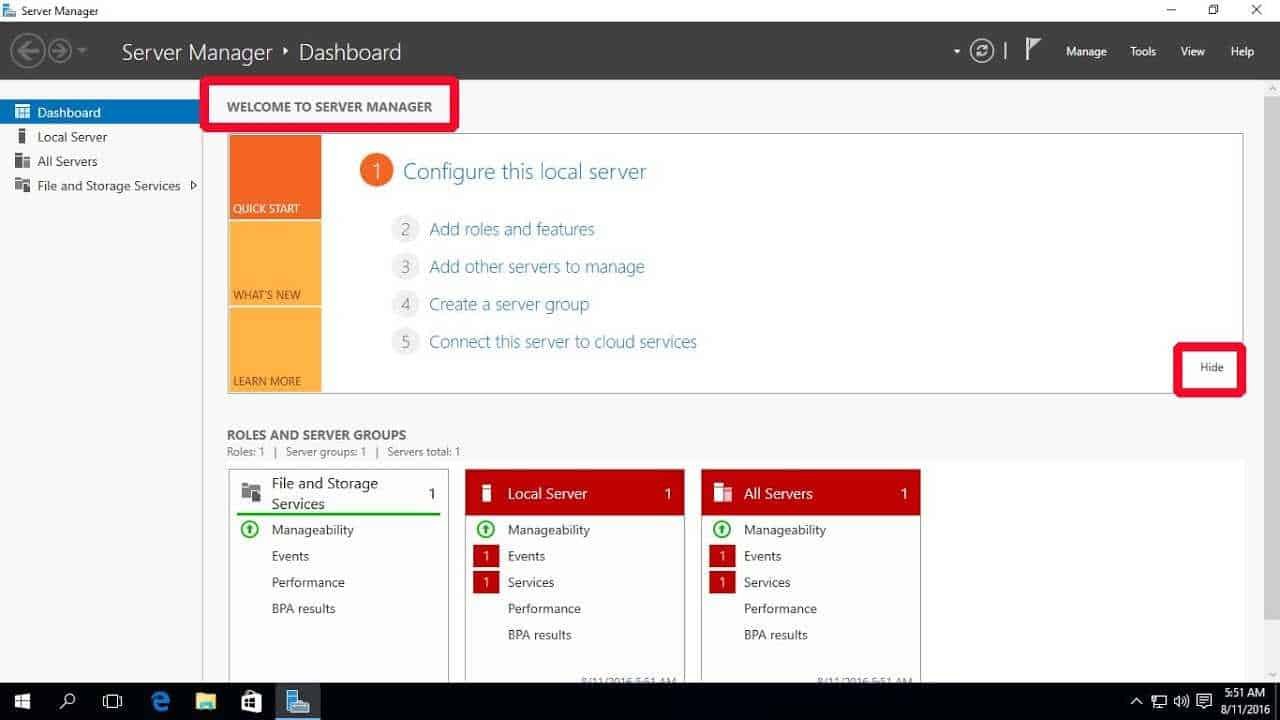
From this panel, you can add to server features such as Windows Deployment Services, DHCP services, and Active Directory Domain Services. These features allow you to remotely install an operating system on other machines, create a static IP address for clients, control a network domain to add other computers to a domain, and build users by domain.
The above features are not available for Windows 10, although you could install them with third party software like Apache.
Windows Server also supports features such as SMB Direct for faster file sharing, better support for the Resilient File System. These specific features can only be available with a server or if you use Windows 10 Pro for Workstations.
Servers are designed to work together, so you can have a server that meets one or two of the roles above and another server that takes other roles for the same overall project.
Windows Server supports high quality hardware
Windows Server supports more powerful hardware. Windows 10 Pro for example has a maximum memory limit of 2 TB RAM, while Windows Server allows up to 24 TB. A simple one user it's unlikely to use that much RAM, but servers need it to manage more users, computers, and potentially VMs through Hyper-V.
Windows 10 also has a limit for processors. The version of Windows 10 Home only supports one physical CPU, while Windows 10 Pro supports two. Windows Server 2016 supports up to 64 slots. Similarly, a 32-bit copy of Windows 10 only supports 32 kernels, and the 64-bit version supports 256 kernels. Windows Server has no limit on kernels.
To get a little closer to these features, you'll need to use Windows 10 Pro for Workstations, which supports 4 CPUs and 6 TB of RAM.
Windows Server is locked
Windows Server has removed many of the Windows features. You will not find the digital assistant Cortana, the Microsoft Store, Edge or Timeline. Instead of Edge, Windows Server still uses Internet Explorer and is locked to prevent normal Web browsing. If you want to use it Google Chrome, you'll need to add many exceptions for many Google URLs to complete the download.
Windows Server does not support a connection to a Microsoft account, so you can not transfer your settings to another computer. So you need to sign in with a local account or a domain account.
Windows 10 Home has finally begun a stop function updates, while Windows Server can disable updates completely through Group Policy (like Windows 10 Enterprise and Windows LTSB).
Windows 10 has more features like Your Phone, Progressive Web Apps, and Windows Subsystem for Linux. Some of these features are based on Microsoft Store, which Windows Server has no access to.
Windows Server is more expensive
If you have Windows 7, 8, or 8.1 keys, you can still install Windows 10 for free. Windows Server 2016 licenses are very expensive because they appeal to professionals and businesses.
Depending on the size of your business, a single license may cost from 500 up to and 6200 dollars.