If you want to get rid of your Twitter account once and for all, see the procedure to follow.
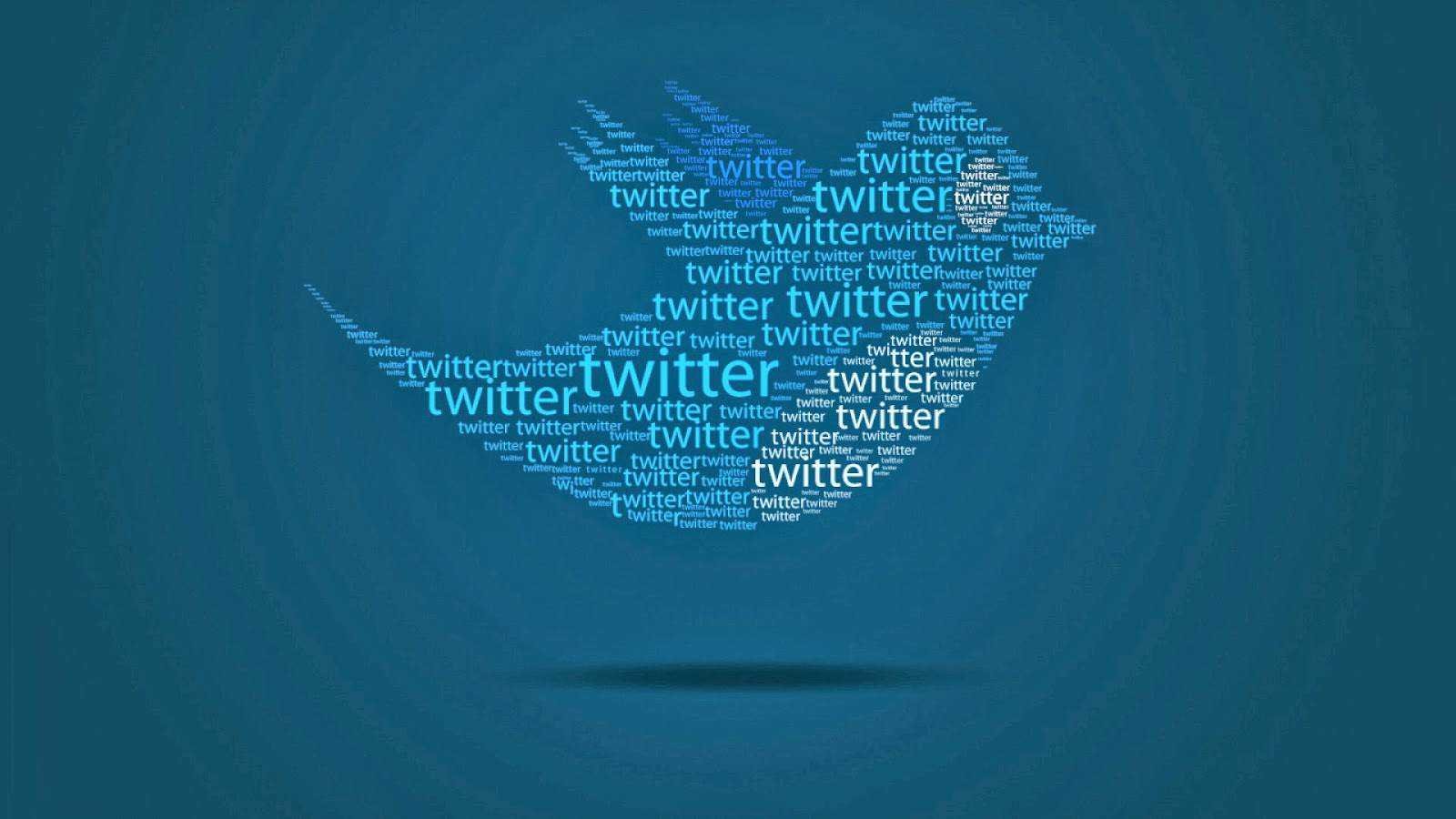
Although most users have no good reason to delete their Twitter account, here's how to do it right. With the changes that are being made these days on Twitter and Elon Musk coming into play, you never know when you will decide. Just in case, as the Americans say.
On the other hand, there may be a group of users who may want to move away from the addiction to social media και να σταματήσει να μοιράζει πάρα πολλές πληροφορίες στο Internet. Or maybe he wants to invest more in your real relationships. Or that he has done something illegal and doesn't want to become a "bukino" to them journalists and on greedy channels.
Sure, you can tackle all of these issues without deleting your Twitter account, but drastic times require drastic measures, and you may be at a time in your life when you really need to remove Twitter from your daily routine.
Read: Twitter: Why Elon Musk wanted so much to take control
Here's how to delete your Twitter account:

Note that knowing how to deactivate your Twitter account is the first step in your journey to permanently delete your profile on the micro-blogging platform. Fortunately, deleting is simple and easy!
You can delete your Twitter account from any Twitter-supported platform, including web, Android, and iOS. We will cover how to delete your account in all three.
But before deleting your Twitter account, you should check the following:
- Make sure you do not use Twitter to connect to other applications. Otherwise, you will lose access to these applications.
- If you want to use your current Twitter username or email address to create another Twitter account later, change them before deleting your account.
- Download a copy of your Twitter data.
If all goes well up to this point, then you can go ahead and delete your account.
How to delete your Twitter account on Android and iOS

The process of deleting your account is strikingly similar to Twitter's Android and iOS apps.
Just follow these steps:
- Launch the Twitter app and sign in to your account.
- Click your avatar on the top left.
- Navigate down and select "Settings and privacy" from the left menu.
- Then tap "your account" to go to your Twitter account settings page.
- Press “Ansactivation account” at the bottom of the page.
- Click "Disable". You may need to enter your Twitter password.
- A confirmation pop-up window will appear. Click "Yes, Disable" to confirm. Once you confirm, Twitter will immediately deactivate your account.
How to delete your Twitter account on the Web

On the web, the process is not much different from the Twitter mobile app. Follow these steps to deactivate your Twitter account:
- Visit the Twitter site and sign in to your account.
- Click More in the left-hand side menu.
- Then select "Settings and Privacy" from the pop-up window.
- Click on “Deactivate your account” (Deactivate your account).
- Make it scroll down and click the “Disable” button.
- Enter your Twitter password and click Disable.
Once turned off, it should wait 30 days to delete your account completely. If you sign in to your account at any time during the 30-day waiting period, you will be prompted to reactivate your account, so be careful not to sign in again.
What happens when you delete your Twitter account?
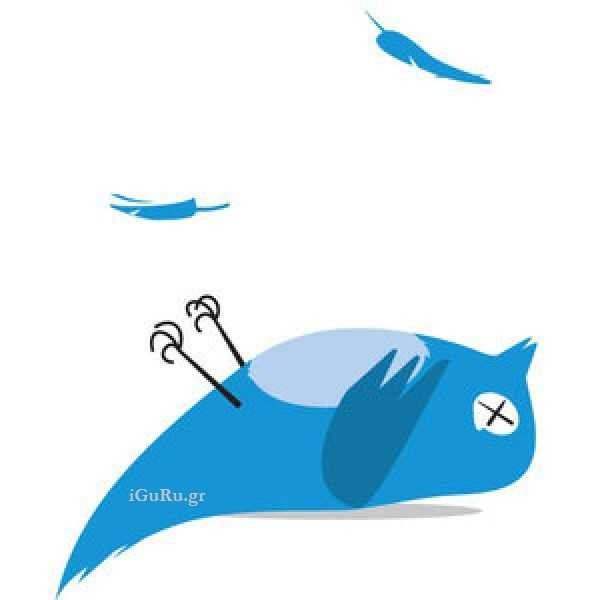
Before deleting your Twitter account, there are a few things you need to know. Your Twitter profile will not be visible. You will not be able to reactivate your account after it is completely deleted and you will lose your username and everything you posted on the platform.
Reports of your name on Twitter will continue, although users will encounter a corrupted link if they click on it.
However, you may still find your information in search engines unless your account is private. Even then, any tweets you posted publicly before making it private may still be visible.
Delete Twitter for good
No matter how important social media has become, sometimes you just have to go against the flow. Do not feel guilty or ashamed that you deleted your account.
If you take the step then consider deleting your account on other social networks.





