Many times several of us got into the trouble of experimenting with specialized tools of the Kali distribution to find WiFi codes etc. But this required a time-consuming process. Or we had to download the whole .iso of Kali, put it in some Virtual Machine which is basically the whole process format. Or even if we did not do this, format it on a USB drive and then reboot to get in and out of USB.
And for the 2 previous ways it is not related, more functional we have as main. Whether this is Windows or Ubuntu, the process is the same. Of course, in my opinion, there is no need for an average user to have Kali as their main OS, because this particular distribution is a specialized distribution. The tools we will need to "play" are very few. So it's not worth having like operating system, a system just for looking up the passwords of our neighbors!
The article is addressed to any of you as Ubuntu's main operating system, or running Ubuntu on a Virtual Machine.
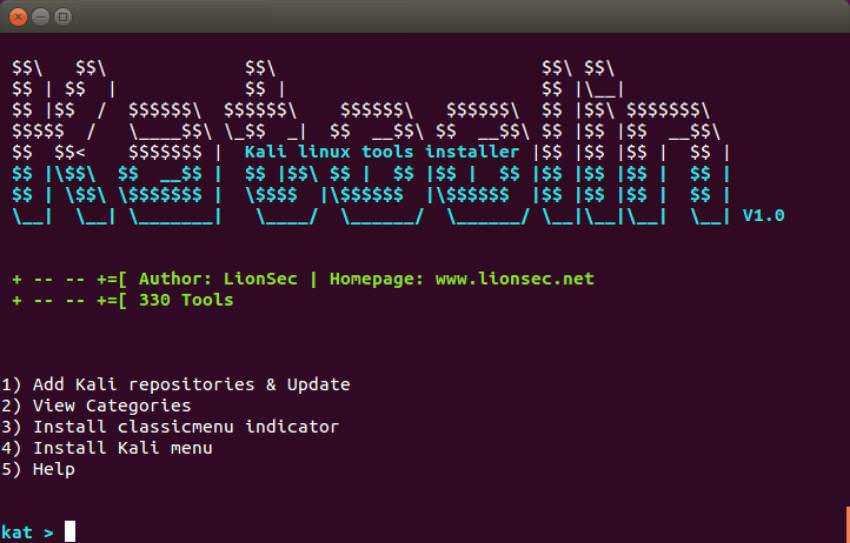
How would you feel if through it Port you could have access in the tools of Kali? A method that combines, fun, after running a functional one that can do everything. And experimentation and skills of the tools of a specialized distribution!
We can install the Kali Linux tools in the following way.
All it takes is for our system to be up to date. The prerequisites are to open our terminal (CTRL + ALT + T):
sudo apt-get install python -y
sudo apt-get install git -y
Then we install Katoolin again via terminal:
sudo git clone https://github.com/LionSec/katoolin.git
sudo cp catoolin / catoolin.py / usr / bin / catoolin
Then we give the right to execute:
sudo chmod ugo + x / usr / bin / catoolin
Use.
To use the tools, we run from our terminal
sudo katoolin
The first thing we need to do is enter the repositories and update by selecting "1" and pressing "Enter". To return to the previous menu, type "back" and press "Enter".
If we want to go out completely from Katoolin it is enough to press CTRL + C.
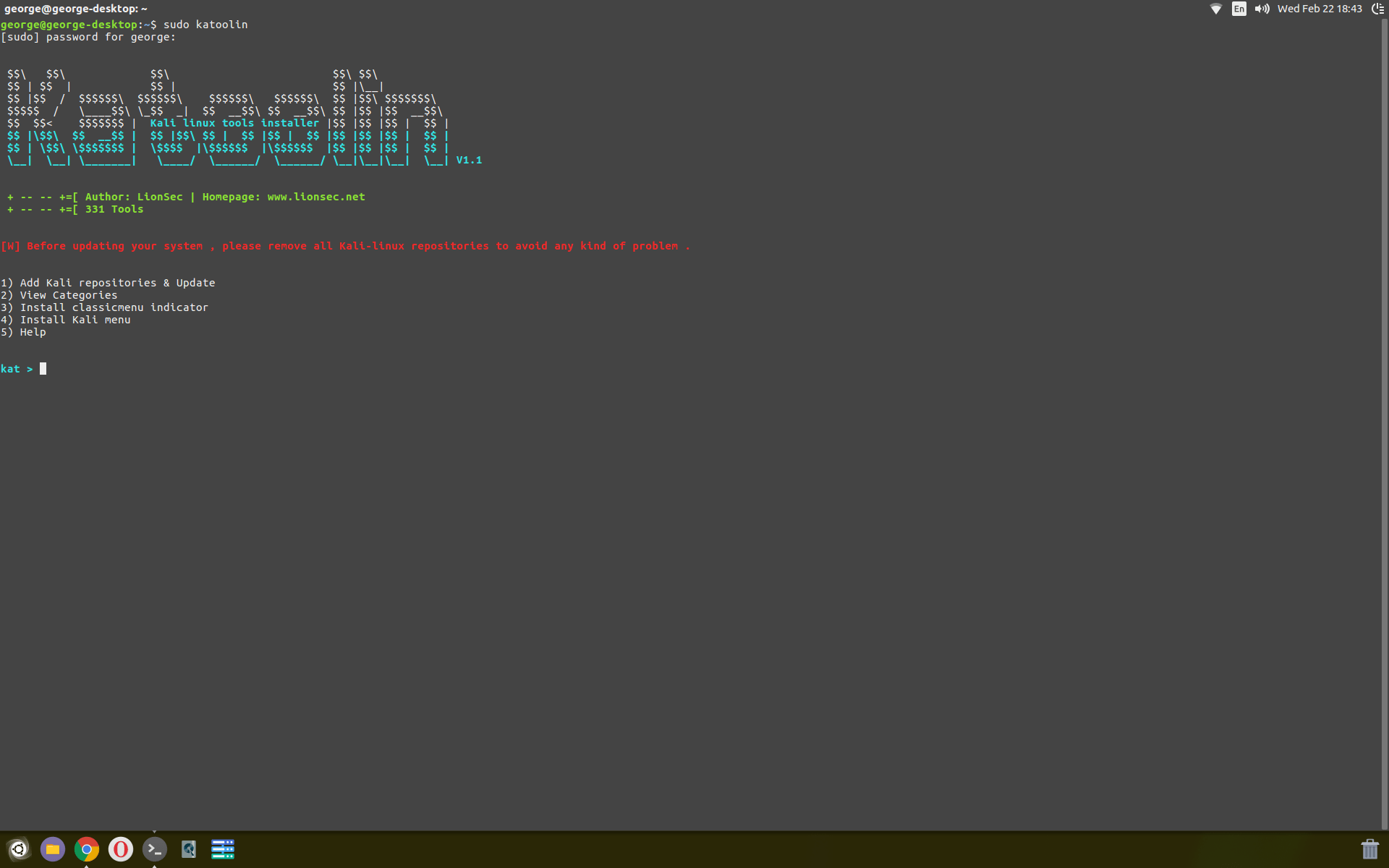
As you can see, there are 331 available tools, which you need to install for yourself, whichever you need, just by choosing what you want!
The quieter you become, the more you are able to hear!





