If your mobile on which you have installed the Google app is stolen or broken Authenticator that allows you to securely sign in to various accounts, see what you need to do.

In a time when the two-factor authentication is almost essential to your safety, the Google Authenticator is coming as a particularly useful application that can make this verification quick and easy.
You can install the application Google Authenticator on your mobile, and by using it to ensure that your accounts on other networks, such as Facebook, Twiiter, etc., are protected by an additional level of security, with at the same time a direct connection speed to them.
But if you miss it phone with the Google Authenticator app installed, things can get tricky as you won't be able to sign in to the other connected platforms as well.
But the developer of the application has foreseen this scenario as well. Here's what you need to do:
Step 1 : Lock or erase your lost phone

First, you need to make sure that the Google Authenticator app on your lost phone is not being exploited by anyone.
If your lost phone is Android, you can use it Google Phone Locator. This will help you find, lock or wipe your phone remotely. You can temporarily lock it or completely erase any data stored on it.
But your phone must be activated to be locked or deleted. So make sure to lock your phone as soon as you realize it's lost or turn it off completely if you're sure you won't be able to recover it.
If your lost phone is an iOS device, you can delete your phone in your iCloud account through the Find iPhone option. But, once again, your phone will need to be turned on to do this.
Only wipe your phone if you know you're not going to get it back, and preferably if you have a full backup stored somewhere.
Step 2 : Recover Google Authenticator on new phone
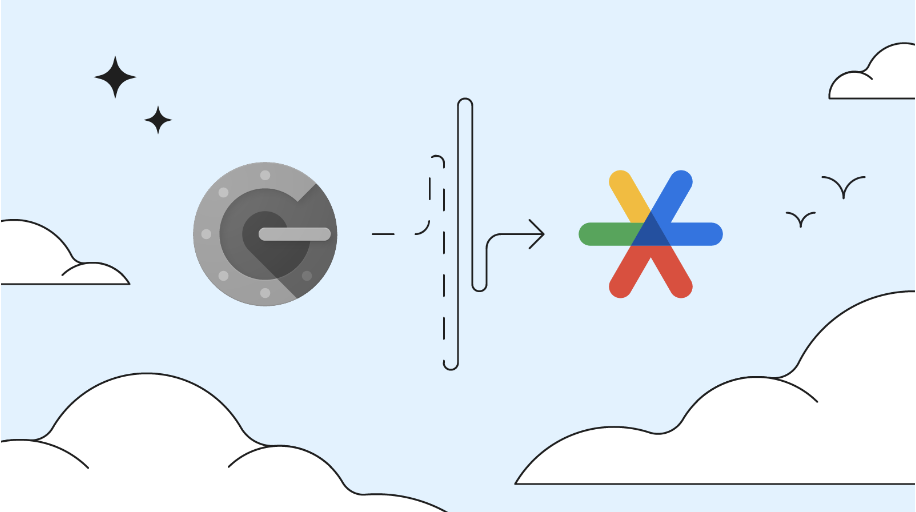
If you are logged into Gmail from another device like laptop etc then you are also in luck as you can use your Gmail account to recover your Google Authenticator passwords.
To the Lady σελίδα of your Gmail account, click the settings gear in the top right, then select “See all settings” from the drop-down list.
Then you should go to the “Accounts” section and under Change Account Settings click on “Other Google Account settings".
A new tab will open in your browser and there click on the "Security" option. Possibly as a precaution, you will be asked to provide your password to verify that it is you.
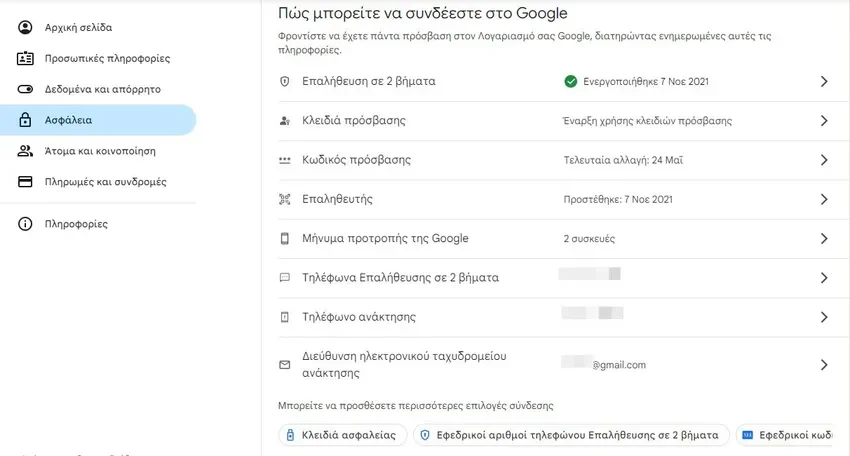
If you have enabled two-factor authentication and the Google Authenticator app then you should see the option “Verifier” (Authenticator app) along with the date it was activated. Here you can set up authentication for your new device.
To do this, click on “Verifier” and then on “Change authentication program” (Change authenticator app). You will then be given a QR code to scan with your new phone.
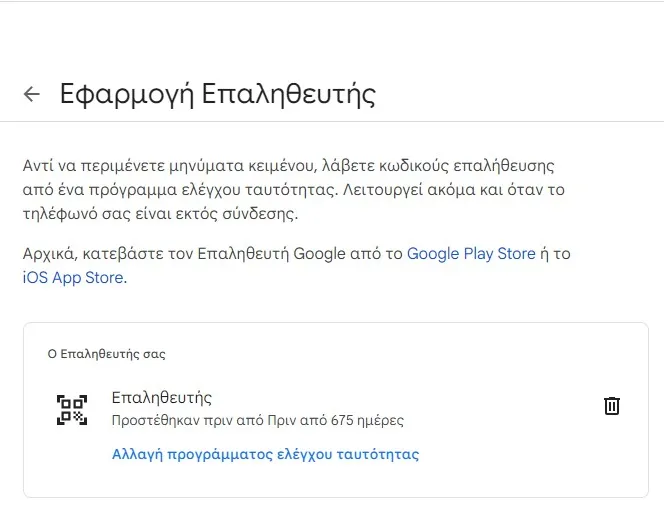
Scan this code with the Google Authenticator app from your new phone via the “Scan QR Code” option you'll see after tapping the plus (+) on the bottom right. The app will then give you a code that you'll need to type into the setup window on your laptop.
This code will be renewed quite quickly, so don't waste your time and quickly enter it on your laptop. Once you've done this, you'll need to set up Google Authenticator for your new phone's apps, such as Facebook, Twitter or Instagram.
Alternatively, you could recover your account if you have associated an alternate phone number with your Google Account (ie a number that has not assigned to the phone you lost).
If you have printed backup codes, you should be able to restore your account with them.
Conclusion
Losing your phone will not prevent you from accessing Google Authenticator.
If you lost your phone with the Google Authenticator app installed, all is not lost. You can recover your account using the steps above.
The process is time-consuming but it is safe and can protect you if you find yourself in such a situation.
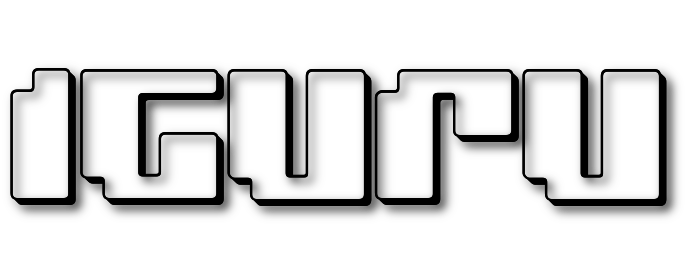



Conclusion. Don't take devices seriously and don't leave your freedom in the hands of google.