Microsoft Defender and Microsoft Edge on Windows 10 will automatically block unwanted applications (PUA from potentially unwanted applications) by default from this month.

In the 2004 version of Windows 10, the May 2020 update, the company added the new 'Potentially unwanted app blocking' setting and Microsoft Defender can now block these types of apps.
When the new setting was released it was disabled by default, but from this month, Microsoft will start blocking PUA when detected automatically.
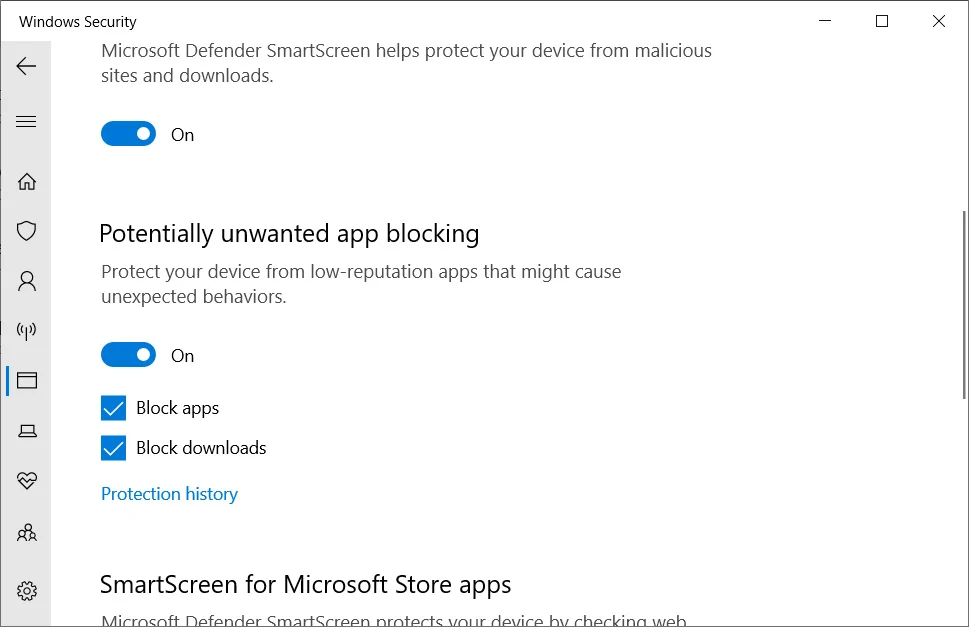
"From the beginning of August 2021 we will start activating it by default to make it easier for you to maintain your systems with the best possible performance," said Microsoft.
The users Windows 10 users who do not wish to block PUAs by default can disable the feature from the Windows Security settings screen.
The “Block Apps” option will enable Microsoft Defender to scan and block PUAs. “Block downloads” will check if the “Block potentially unwanted apps” setting is enabled in the new Browser Microsoft Edge. When enabled, SmartScreen will block PUAs and PUPs as they go down.
This auto-blocking change is very useful for all Microsoft Defender users as we know that PUA or PUP applications should be treated as malicious.
What are the potentially unwanted applications?
These applications, also known as PUA or PUP, are not completely malicious, but they are very close.
Συνήθως δημιουργούνται από νόμιμες εταιρείες για επιπλέον κέρδος. Έτσι έχουμε δει επεκτάσεις προγραμμάτων tourς, adware, προγράμματα που στέλνουν δεδομένα χρήσης χωρίς άδεια, καθαριστικά των Windows, προγράμματα προστασίας από ιούς που χρησιμοποιούν ψευδώς θετικά και φυσικά προγράμματα που δεν παρέχουν αυτά που υπόσχονται.
Microsoft somewhere explains that the use of such applications can seriously affect the stability of Windows.
“Some products, such as registry cleaners, indicate that the registry needs regular maintenance or cleaning. However, serious problems can occur if you incorrectly modify the registry using these types of utilities. These issues can cause users to reinstall the operating system due to instability. "Microsoft can not guarantee that these problems can be resolved without reinstalling the Operating System, as the extent of the changes made by these registry cleaners varies from application to application."
Microsoft's criteria for designating a program as a potentially unwanted application are as follows:
Software advertising: Software that displays ads or asks you to respond to queries for other products or services in completely different software. They contain software that inserts ads on web pages.
Torrent Software: Software used to create or download torrents or other files used specifically with peer-to-peer file sharing technologies.
Cryptomining Software: Software that uses your device's resources to extract cryptocurrencies.
Commitment software: Software that offers the installation of other software that does not have a digital signature from the same company. Also, software that offers the installation of other software designated as PUA based on the criteria described in this document.
Marketing software: Software that monitors and transmits user activities to applications or services for marketing research.
Avoidance software: Software that tries to avoid detection by security products, as well as any software that behaves differently in the presence of security products.
Malicious software: Software that identifies trusted security providers with their security products.
Unfortunately, there are applications that may meet the above criteria and be detected as PUA by Microsoft Defender.
For example, mining applications that are not used for illegal purposes may be detected by Microsoft Defender as malicious.
In these cases, you should create exceptions in Microsoft Defender to prevent these files from being quarantined instead of disabling the entire feature.





