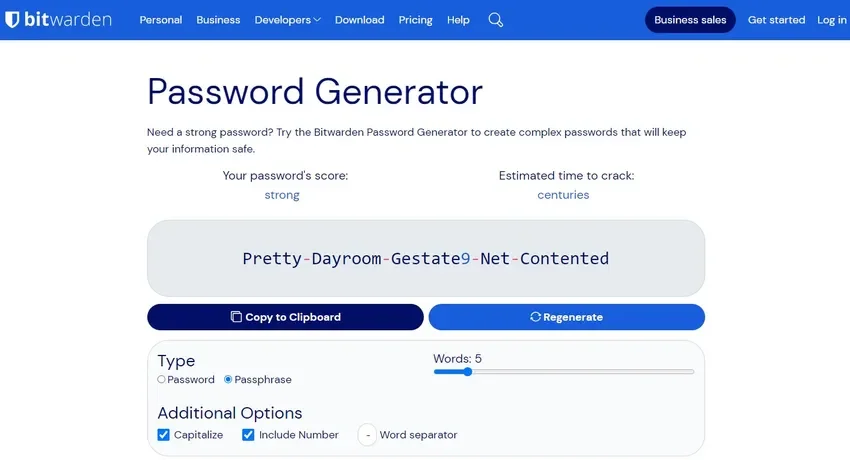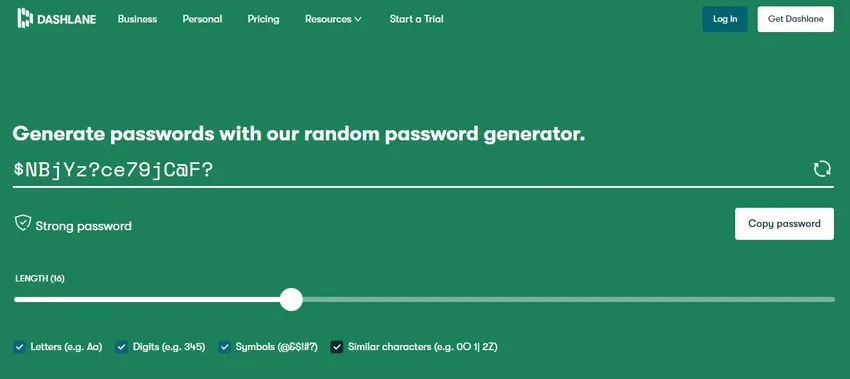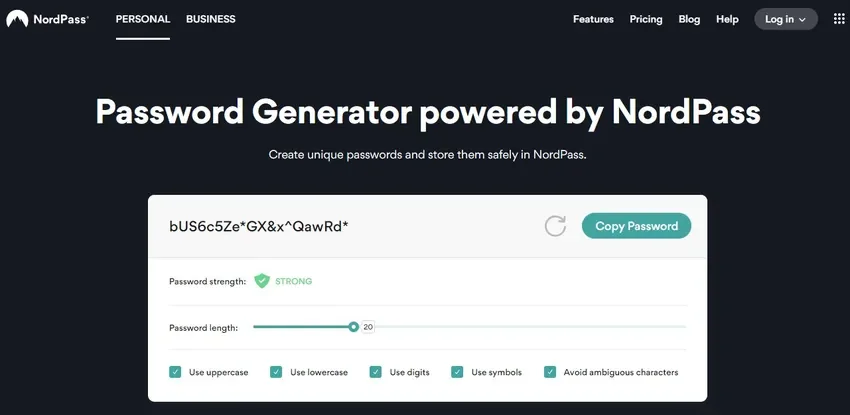Read a full one analysis for Password Generators, see the pros and cons and how to secure your passwords through their use.
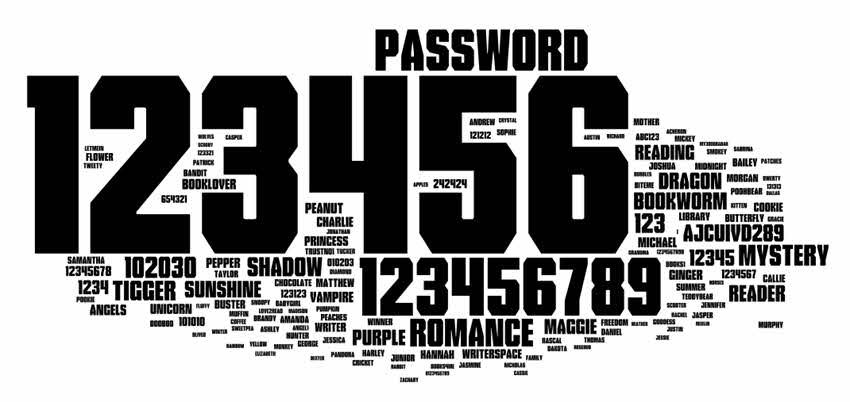
The password acts as a unique entry key to services and applications. Its knowledge identifies you and thus ensures your access to a service and the prevention of its use by unauthorized persons.
The multitude of services both on the Internet and on your local computer forces you to need a corresponding multitude of passwords. Using the same password for different services and accounts is a very bad idea. Just as you have different keys for all the doors in your house, you should have unique passwords for each service. But this can be a big challenge.
One way to deal with the problem of generating a wide range of passwords that each must meet minimum security requirements is to use a Password Generator.
What is Password Generator?

A password generator generates random and complex passwords based on length and type. Services that have a Password Generator are usually accompanied by other functions, such as storing passwords for easy access recovery (password manager).
Password Generators generate passwords that include both upper and lower case letternumbers and special characters, instantly giving you strong passwords. They can be set to give codes that are recognizable and harder to forget.
They also generate random codes and don't have a ready list of them. Passwords are generated using complex algorithms and strings of random characters, making passwords very difficult to crack.
Why are password generators trusted?

Most of you will wonder why you need a Password Generator to just generate a random string like “hkg&bY65vbG6&*7tgf” for example. The logic behind this is to provide you with codes that don't exist in brute force dictionaries.
They withstand Brute Force
They essentially create complex and complicated passwords that are difficult to crack. You are unlikely to get passwords that you can find in a dictionary. So even if a hacker tried all the words in a dictionary, he would just be wasting his time.
And brute force dictionaries are not like grammar dictionaries. Instead, they have combinations of numbers in place of letters or even combinations of characters as they are set up on your keyboard. That is, they contain “qwerasdfzxcv” as well as “D1m1tri5”.
Adaptation to requirements
Creating a strong password is not always an easy task, especially if you don't have the time and clear mind to make one. There are generators that adapt to the requirements of each code.
Some websites want you to include special characters or uppercase letters, while others prefer alphanumeric seven-digit codes. You only need to enter these requirements and parameters and wait for the generator to fulfill your wishes.
What are the disadvantages of Password Generators
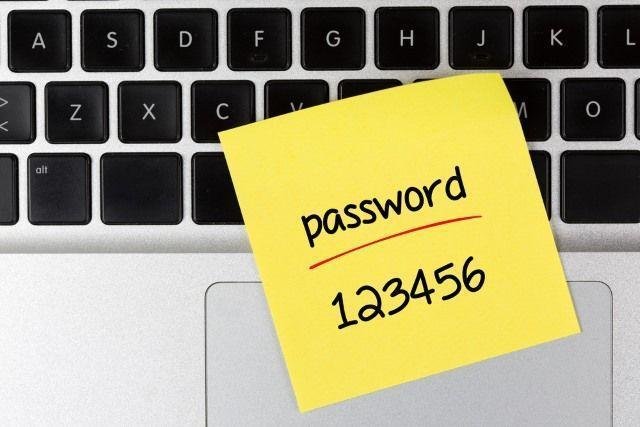
Password generators are great, but they're not perfect. Here are some of the cons:
Difficult memorization
Strong and complex passwords improve your security, but they are difficult to remember.
If you easily forget details or have a lot on your mind, remembering a password generated by Password Generator can be an extra burden.
With the use of Password Generators you will most likely have to write down the passwords in a notebook or save them in a Password Manager.
Difficulty typing
Unlike generating your own passwords, passwords generated by a Password Generator may not be easy to type.
Especially on mobile phones but also on some websites, if the codes include certain characters or combinations of characters that the websites do not accept.
Safety concerns
It is not at all difficult for a scammer to build a free Password Generator online and advertise it to get a lot of traffic.
You understand that the passwords he will give you can be combined with your IP and with a bit of luck the scammer will gain access to the services you will use his passwords.
If it even provides you with a free password manager and maybe some malicious software that you will install on your computer as a Password Manager then in its hands you will be an open book.
Secure Password Generator services

Since there is a risk of falling for scammers, if you want to use a free Password Generator you should turn to verified secure services.
We suggest you use one of the following. The order is alphabetical and not related to quality:
Bitwarden is one of the best password tools on the web, which helps you create, save and automatically fill your passwords.
It can generate codes from random characters or a phrase base. The character selection allows you to add or remove lowercase letters, uppercase letters, numbers and symbols. Maximum length 128 characters.
Selecting phrase gives you a hyphen-separated phrase, which can contain uppercase letters and numbers.
With Dashlane, you can specify the type of password you want. It also comes equipped with a password manager where you can keep your login credentials.
The app notifies you when it is a weak password with a red background, which changes to a green background when it becomes strong.
The only downside to using this app is that you can specify a few rules, such as code length and whether it will include letters (both lower and uppercase), numbers, symbols and similar characters (the 1 instead of i, etc).
The basic version of the app is completely free, and NordPass also allows you to create a password of up to 60 characters.
It also has a check box to help avoid confusion with similar characters like “1” and “i”.
Alternatives

If you don't want to use a password generator, perhaps because of the complicated, hard-to-remember passwords it produces, then the solution is to make your own passwords. But you should use the following rules to increase your safety online.
Don't use credentials
We believe that you all understand that you should not use your date of birth (!!!) as a password, but also other information that could be easily accessible on the internet and that identify you. Like your name, your tax number, your child's name, your car number etc.
Use every possible character
A strong password should include uppercase, lowercase letters, numbers and special symbols, all mixed together and scrambled. Minimum length should be at least 12 characters and avoid using your keyboard alignment such as qwerasdfzxcv.
Catchphrases
And we come to the point. You need a difficult password that should be easy to remember. Instead of using a complex password you can use a specific phrase, properly formed.
Take a phrase, say from your childhood, "fat white lamb" that has more than 12 characters. Make it greekglish “arnaki aspro kai paxi”, and put a symbol to separate the words or just join them without spaces.
Put in random places large letters and change some letters with numbers and symbols: “Arn@k1_αSpr0_kaI_paxI_!!” keeping in mind a rhythm.
In the sentence above capitalization is in the first word – the first letter, in the second word – the second letter etc. The first letter that appears each time became a symbol or number (a = @, i = 1, o = 0 etc) and in finally two exclamation points as a cherry on top. It is relatively easy to remember compared to random numbers. So make yours in a similar way.
Two-factor authentication (2FA)
Two-factor authentication requires the passage of two security steps before accessing an online account. The authentication process could include an OTP with a password, a fingerprint lock or a security question.
It adds an extra layer of security and can help protect your account, even if your password is compromised. So be sure to use 2FA when given the option.
In conclusion
Easy-to-use password generators provide unique passwords that are extremely difficult to crack. With them, you don't have to spend time trying to create strong passwords.
However, you should do your research before choosing a password generator.
Also, adopt good online security practices such as enabling 2FA and regular software updates.