There are many types of servers, such as web servers, mail servers, DNS servers, etc. How do they differ from each other and what does each one do?

We now live in an era of massive amounts of data with billions of servers all connected to each other through what we call the internet.
Information technology has made leaps and bounds in the last 20 years and through networks we can have access in any kind of information and above all service.
To support these services, powerful machines are required which we call servers or servers in English terminology.
What is a server?

The server can be thought of as a high-performance computer equipped with applications that serves resources to other systems connected to it.
As hardware it can be an entire physical computer system or part of it as a virtual machine. Servers, along with their software, are not machines that do everything. They are designed to provide specific tasks for users and customers.
As physical machines they have CPU, RAM, motherboard, GPU, storage disks and network connection. But they have some features that make them much more powerful than a standard computer and at the same time they can work 24 hours a day for 24 days a year without interruption and without any malfunction, even in case of failure.
For example, a server is usually equipped with the fastest processor available, multiple GPUs, large storage capacity with time durability, huge memory, dual power supplies, dual power supplies, various cooling solutions to prevent the server from overheating, dual network cards, etc. .No personal computer would require all of this. Let's look at him in a little more detail.
How does a server work?

Although the different kinds of servers can have big differences there are some common things that remain fundamental to each server, which also help to describe how it works.
So on each server you will find its operating system and software(s), just like on personal computers.
Its operating system is not the same as the one you have on your computer now, although it can be based on both Windows and Linux. Servers with Linux have the market share, as several versions of Linux are available for free. Undoubtedly, Ubuntu for servers is the most dominant Linux distribution.
A software application is then installed on top of an operating system that determines the type of server. The software can be a media storage program, a hosting environment (such as docker), or a file manager.
Administrators of these systems configure the server to behave as designed. For example, it will have firewall rules, backup/recovery programs, and other different protections to keep data safe, regardless of purpose.
Once these basic components are configured, a server is ready for production. But to be able to offer remote services it needs at least two fast internet connections for reliable data transfer. Remember that the server has duplicates of some elementary materials so that it never "falls".
Τέλος θα απαιτηθεί ένα λογισμικό monitoringς για την 24ωρη επιτήρησή του.
We have counted not one, not two, but eighteen types of servers and probably this number will increase in the future as internet services increase and technology develops. Let's see them and how they stand out from each other.
1. Web Server

A web server is built to serve web pages, display information and media, and provide various types of resources.
Some web servers can host multiple websites, while others could be dedicated to hosting just one.
For example, this website (iGuru.gr) is run by a web server, which allows everyone to access the content.
They usually have installed software required for the presentation of a website, such as http servers, databases, languages such as php, javascript, etc.
2. Mail server
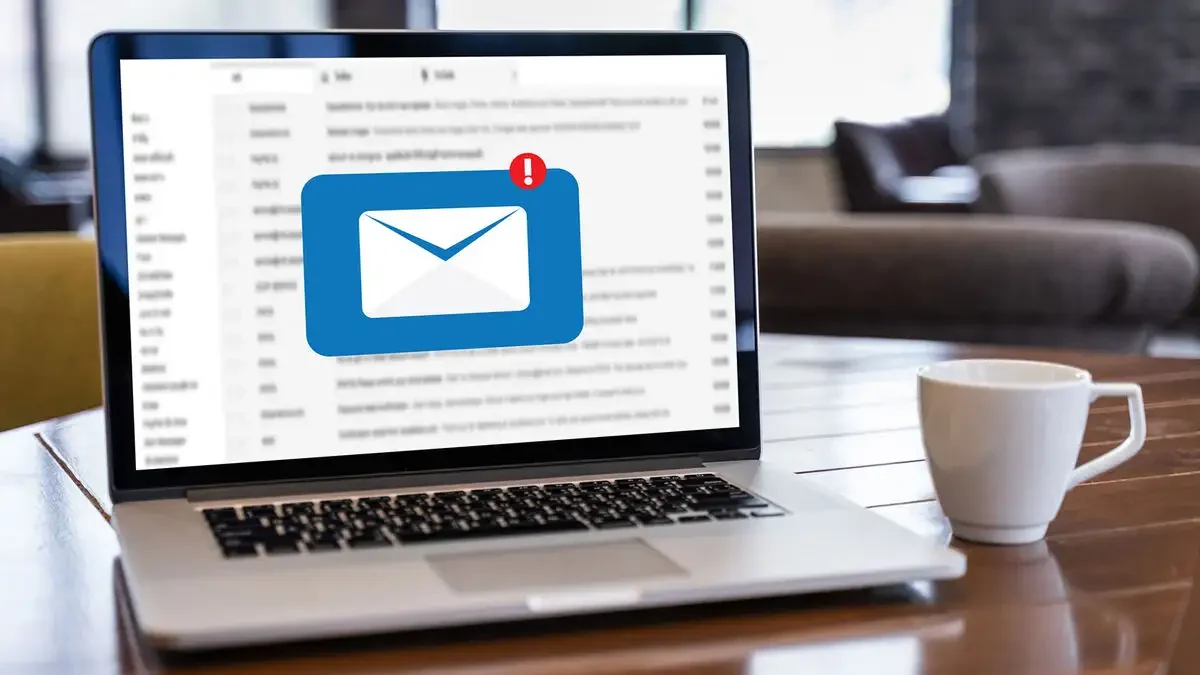
Emails you send through mail service providers such as Gmail, Proton, Outlook, etc., pass through Mail servers to enable communication through these platforms.
You may have heard of Internet Message Access Protocol (IMAP) or POP, which are associated with mail servers that allow you to receive and send e-mail messages through your client program.
Most rely on existing email servers maintained by the companies offering the services. However, you can choose to use email server platforms that will be hosted on your own server and thus take control of the entire process and improve the privacy and security of your mail.
3. DNS server
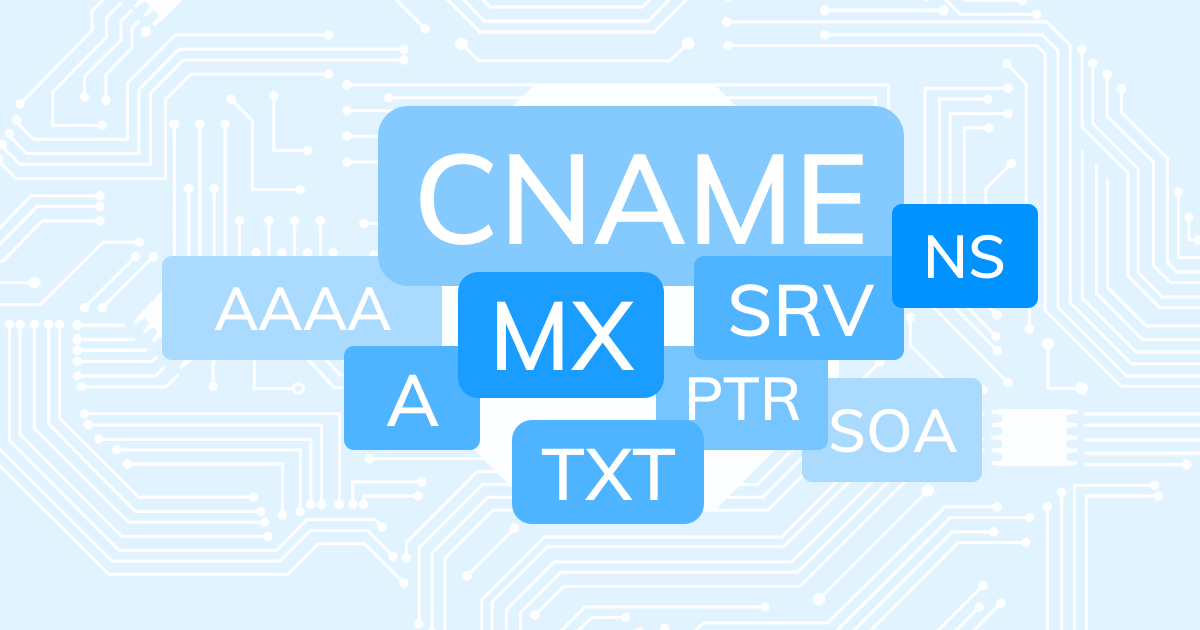
A DNS server is responsible for translating and finding the IP addresses of the website name you enter in the address bar of a web browser.
Without website names it would be impossible to remember IP addresses to connect to a website.
Most users have let their ISP (Internet Service Provider) "translate" with their own DNS server the names you type. But each provider is bound and follows the orders of their country's government, so some websites may not be available for you, either due to censorship or police enforcement.
Unless if you change the server DNS that you want to connect to.
4. FTP server

An FTP server allows files to be shared between computers. You can have a private FTP server that you can access over your network, or a publicly accessible portal where you can allow visitors to download or upload things.
You need to use FTP-client programs, such as FileZilla, FTPRush etc, in most cases to access and transfer files (if not accessible through a public website).
These servers have been accused of illegal distribution of software and all kinds of files (applications, games, video, mp3, etc). The scene is moving παράνομα λογισμικό χωρίς ο user να πληρώσει το κατάλληλο χρηματικό αντίτιμο, μέσα από ιδιωτικούς ftp servers.
5. Proxy Server
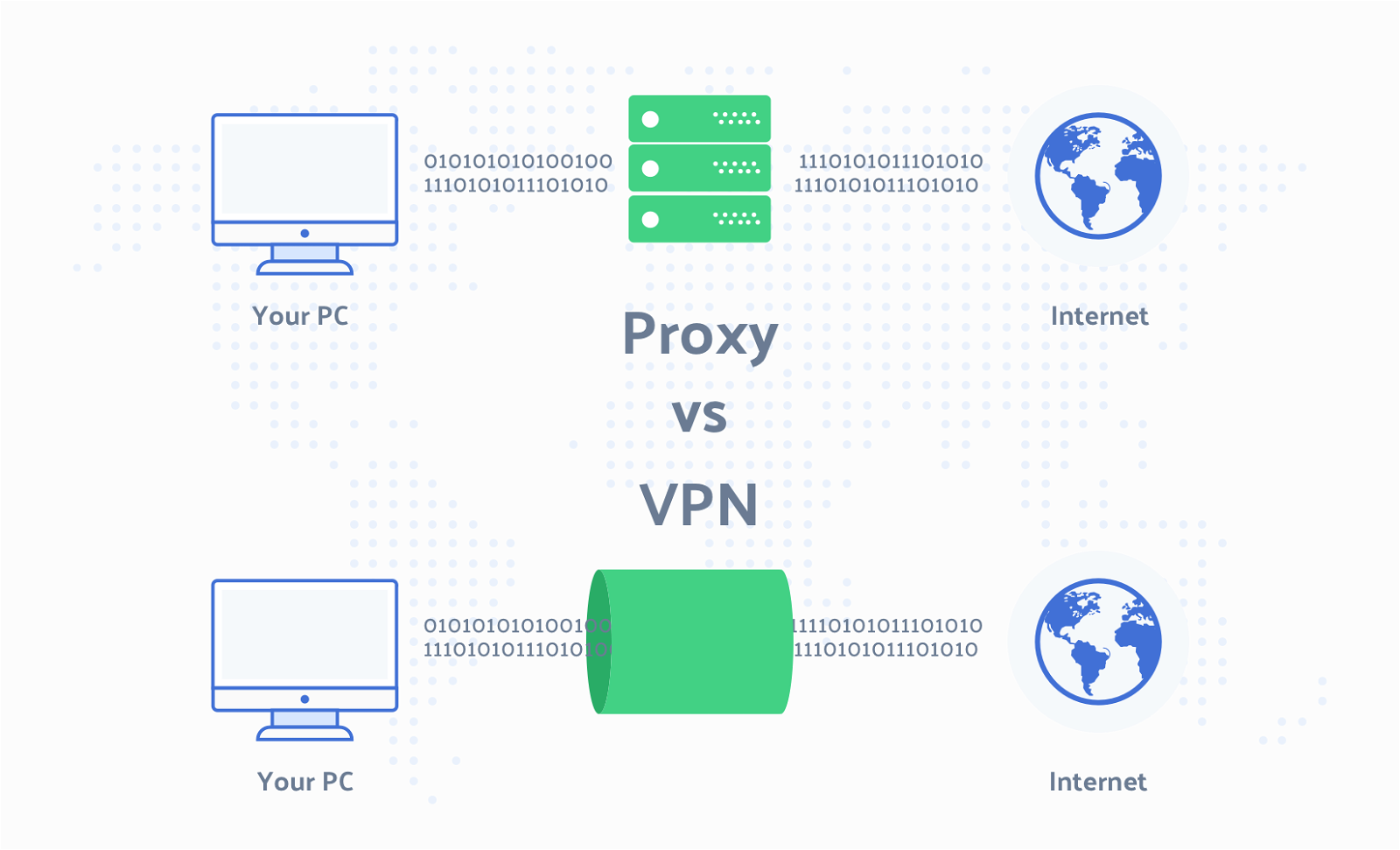
As the name suggests, Proxy Server acts as an alternative server to provide private, secure and anonymous connections.
You can browse the web as you normally do, with a proxy server as a bridge between you and the internet.
Some proxies aim to provide better performance while some provide privacy.
There are proxy servers used by other servers to protect the real server hosting a website or service, such as Cloudflare, Imperva (formerly Incapsula), etc.
6. Origin Server
The concept of the origin server (Origin server) you mention when we talk about the Content Delivery Network (CDN = Content Delivery Network).
An Origin server is set up to handle incoming connection requests and has some important databases stored on it.
Όταν ένας χρήστης ζητά ένα archive HTML ή οποιοδήποτε αρχείο πολυμέσων, τα δεδομένα προέρχονται από έναν διακομιστή προέλευσης. Ένας διακομιστής προέλευσης είναι ένας υπολογιστής που περιμένει τα εισερχόμενα αιτήματα από επισκέπτες του ιστού και ανταποκρίνεται σε αυτά.
7. Edge server
Edge servers are placed at important intersections between major Internet providers, in locations around the world, in order to deliver content as quickly as possible.
An edge server is specifically designed to process requests quickly. By placing edge servers at strategic points on the internet, a CDN is able to reduce the time it takes to reach a particular location on the internet.
It is common to see origin servers placed alongside edge servers. This is because they work together most of the time. Edge servers cache content (temporary memory) in order to take the load off one or more origin servers.
8. File Server

A file server is local and accessible only through an internal network of a company or organization.
These are like shared storage drives connected to a closed network. Therefore, they are not connected to the internet, but if necessary it is better to do it only through tunnels.
The NAS are working like small file servers with limited capabilities.
9. Database server

It is a server powered by an application tailored to store and manage databases.
A database server tends to be equipped with all kinds of technologies to keep data secure, make it easier for users to manage it, and ensure that the database is accessible when needed.
One can use a database server to store log files, emails or anything else supported by the installed database software.
10. Game server

Ένας διακομιστής παιχνιδιών (Gaming Server) είναι προσαρμοσμένος για να εξυπηρετεί αιτήματα σύνδεσης πολλών παικτών σε ένα παιχνίδι. Επίσημα, τα παιχνίδια για πολλούς players διαθέτουν ήδη διακομιστές παιχνιδιών που επιτρέπουν στους χρήστες να παίζουν online με τους φίλους τους και με χρήστες σε όλο τον κόσμο.
However, there are also third-party services that allow you to develop game servers, along with some customizations of your own.
Game servers are a good choice over installing it on your local computer when you play a heavy game like World of Warcraft.
11. Application Server
An application server is a server created to run a web application without requiring the user to install it on their computer.
Services such as Canva.com run on an application server where you access the application through your browser.
12. Print Server
Print server is a server connected to several printers in an internal network.
You don't need to have a printer connected directly to your computer. You can view it through the print server, whether it's in a central location or anywhere else on your network.
13. NTP server
The NTP servers they are the simplest servers whose job is to help synchronize clocks over the internet. NTP stands for Network Time Protocol.
These servers were useful when operating systems did not have default time servers. However, you can still configure your system to use a time server of your choice today.
Of course, this service is not of interest to ordinary users, but only to organizations where the exact time is of particular importance (banks, stock exchange, etc.).
14. RADIUS server
A Remote Authentication Dial-In User Service (RADIUS) server allows you to remotely manage user profiles and network access policies with each other.
This server authorizes connection requests from remote users trying to access a network.
15. DHCP server
DHCP server is one of the most commonly used technologies among ISPs. If you have ever set up a router, you may already know this.
A Dynamic Host Configuration Protocol (DHCP) manages IP addresses, gateways, and other basic information needed to set up a network.
It makes it seamless to connect computers to different devices or routers without having to manually configure them every time a new connection is made.
16. Media Server
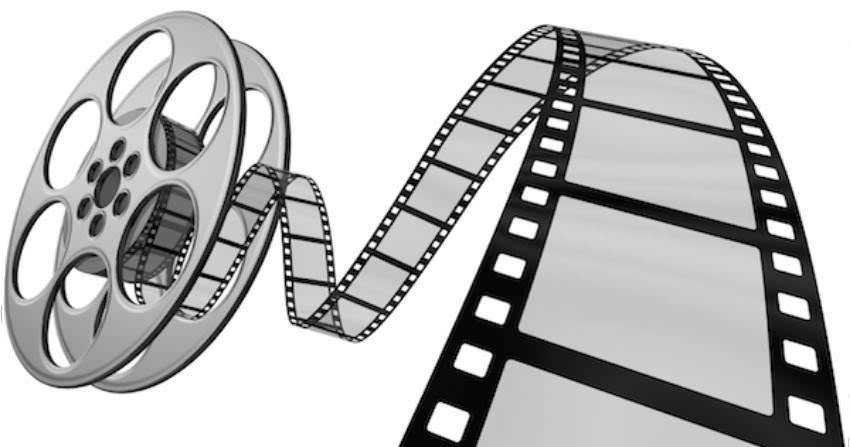
As the name suggests, a media server (Media server) is configured to display media content to connected devices.
It is usually powered by a media server application, which provides an interface or the ability to remotely access a media library. With the help of a media server you can create a personal streaming network from your media collection.
17. Backup Server

A Backup server is specially configured to store backups, organize them and keep them safe. These can be remote or local servers.
Whenever files need to be restored, those files are retrieved from the backup server.
18. VoIP Server
A VoIP server (VoIP-server) enables you to communicate over the Internet like a traditional call to a telephone.
In a VoIP phone the call request goes through the internet and reaches the desired person's phone, be it landline or mobile or VoIP. In short you have a phone number that can work through software and communicate with any kind of phone.
It comes with many advantages over a traditional mobile phone call, such as the ability to choose a location of your choice, affordable international calls and more.
In conclusion

Servers are special computers, properly configured to provide specific services easily and quickly. It can be a whole machine (dedicated), an array of machines or a part of a machine in the form of cloud or virtual.
To manage a server, you need good technical expertise. As a special machine it requires regular checks, monitoring tools, testing before updating a software, full protection from attacks, and above all backups.





