The most users mobile phone owners believe that using an SD card in their mobile phone will solve the storage problem. But is it so?

Modern mid-range mobile phones can usually accept an SD card for additional data and software storage.
And since mobile phones in the range of 100-200 euros do not have sufficient internal memory, the majority of their users immediately after the initial purchase equip them with such a card.
But the SD card is not a panacea. It has disadvantages that you may not have considered.
It can be an easy way to increase a device's storage space and which are usually much cheaper than paying for a phone with a larger built-in capacity, but they can cause unexpected problems when you use them on your phone.
Let's look at some of the disadvantages of using an SD card with Android.
The following problems are also why manufacturers don't actually want you to add an SD card because it's bad publicity for them. They prefer to buy a more expensive model with more storage space, rather than a budget one with little space. That is why the possibility of adding a card has begun to disappear in premium phones as well.
Low speed
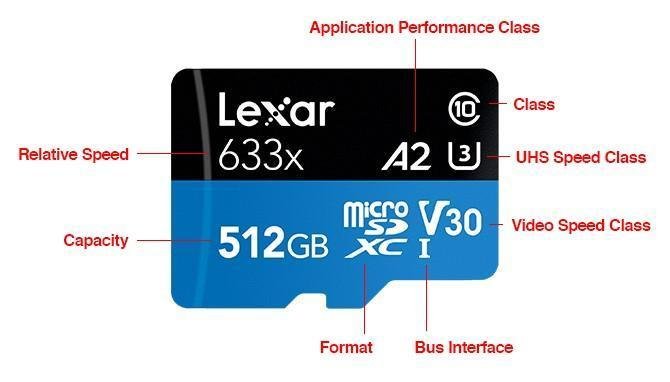
There is a wide range of SD cards available, all of which have very different levels of performance. If you're using a low-quality card, you'll quickly become frustrated with the lags you'll see.
This explains the lack of SD support on expensive phones. Cheaper SD cards won't perform as well as more expensive ones because they have slower read/write times.
This is especially true if you're moving a lot of apps to the SD card. Load times, refresh rates, and sync speeds could all be dramatically reduced.
Unfortunately, most people when they buy a card they don't make the right choice. They use any old SD card they have at home, without thinking about whether it's the best tool for their job.
If you only need your card for occasional use, storing photos and files on it, then a Class 10 card or higher should be fine.
However, if you shoot a lot of videos or plan to install entire applications on your card, you should choose the fastest card that your phone can handle. Ideally, this would be a UHS-II card for general use, or at least a V30 card for video.
But even then nothing will be perfect.
Reduced game performance

Some of the most important files in volume are the gamea. We are not talking about simple game titles, such as trills, crosswords, etc., but about those with high graphics and extensive gameplay.
For most users it is tempting to move such games to their SD card, but this is a bad idea. Even the best cards won't perform fast enough for modern Android games and will be much slower than internal storage.
A UHS-II card has a maximum read and write speed of 312 MB/s, but the storage used in the Galaxy S23 series offers read speeds of 4200 MB/s and write speeds of 2800 MB/s.
The result will be game glitches, missing graphics, frame skipping and often errorthe. To boost your Android game performance, make sure your game are on internal storage.
Difficult to find files

Although you can format your SD card to become authorized internal storage, that doesn't mean your phone will see both drives as a single entity. Therefore, depending on your usage patterns, it may be difficult to find the files you need at a given time.
For example, you could reach a situation where different types of data will be stored on the disks. You might have photos and local music on your SD card, but offline Google Docs and Chrome downloads on internal storage. The more apps you use, the more problematic this fragmentation becomes.
Are you sure you can remember which apps save their files to which storage drive, months after the initial setup? All of these could hinder your productivity. It can leave you with duplicates that take up unnecessary space and end up crashing your systems managementof your files.
SD card failure
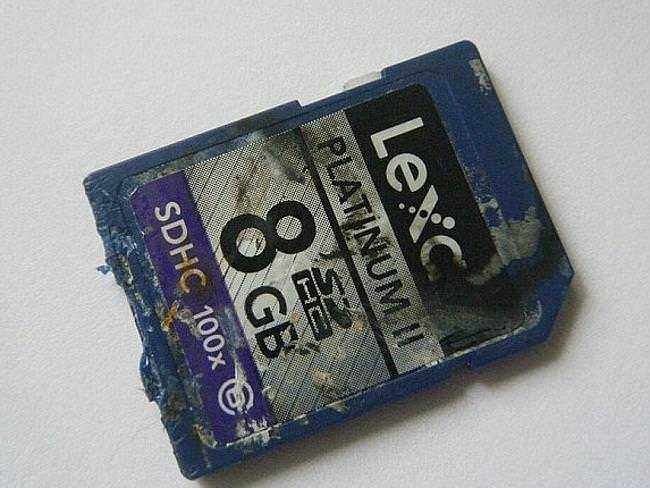
SD cards have a limited number of read/write cycles. Each time you access data on it, the remaining lifetime decreases. Of course, the lifespan also varies depending on the quality of the SD card. A SanDisk product will outlive a cheap no-name card from eBay.
Even worse, you may not know how old the card you have is. If you are using an old SD that was inserted in your previous phone or even earlier, you probably have no idea how much it was used in the past. So, you won't know how long it can continue to exist.
And remember, unlike traditional hard drives, it might no warning signs before the SD card fails. If you haven't backups, you can lose a lot of vital work within seconds.
To reduce the chances of problems, see the list of errors to avoid when buying a microSD card.
Moving to a new phone is problematic

Perhaps contrary to popular belief, an SD card on Android is not necessarily the same as an SD card (or USB flash drive) on a computer. On a desktop or laptop computer, you can move the card or flash drive between different devices and access your files without any problems.
If you try to move your Android phone's SD card to another phone or attempt to access its contents from a computer, you probably won't have the same luck. Why; Because when you set up an SD card as Android local storage, the card is encrypted on its host device.
So if you buy a new phone, you can't just move your card and move on. You have to format the card again (losing everything) and start over.
Plus the chances of your next phone having a memory card slot are pretty slim anyway. That's another thing to think about.
Still planning to use an SD card?

If you have read and understood the points we have made, but still want to go ahead and use an SD card on your Android device, then do so. Everything might be fine!.
But be aware that problems can arise, and when they do, they will likely leave you frustrated.
To save yourself the hassle, it might be best to accept that you'll have performance and storage issues in exchange for saving money!.





