Windows 10 includes the tool reliability monitoring with which you can inspect the errors and crashes of your applications.
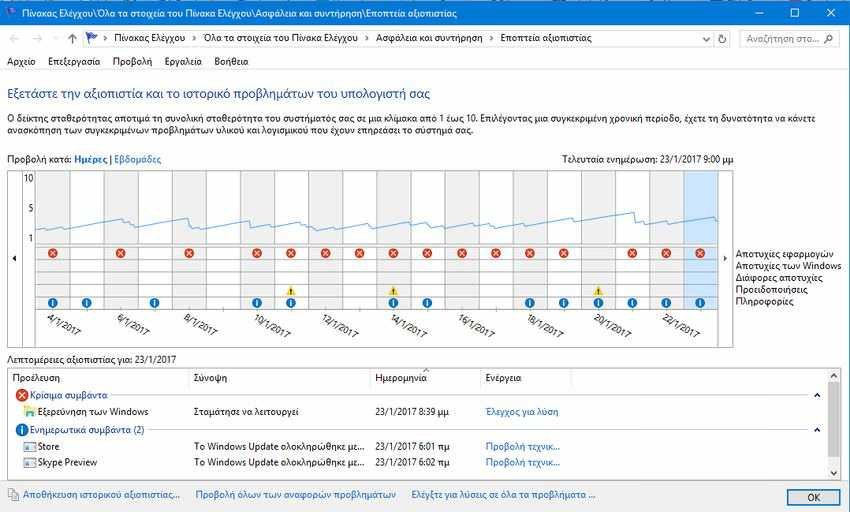
This is a special tool that monitors system stability and related incidents. Let's see how you can get access to this useful aid Windows.
To see the trust monitor go to the Windows settings and in the configuration search window type the word "reliablity", or if you want in Greek the word "reliability".
In the search results, click "View Trust History", which opens the Trust Monitor. That's it.

The panel that you will see in the window that will open looks like a graph with icons that match different events.
Informative events show the correct events occurring, such as installation or uninstalling an application which was completed successfully.
In critical events, such as the failure to install a software, the graph shows a warning sign.
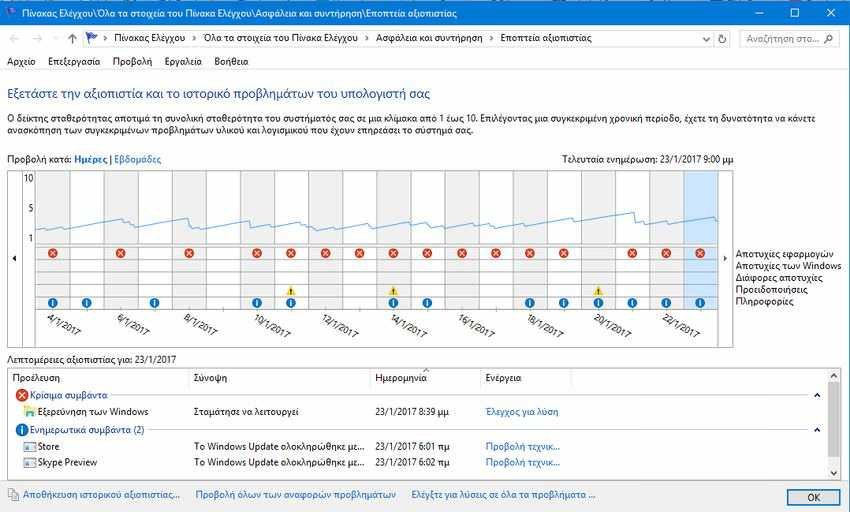
You can click on the appropriate icon to learn more about the events of the past. In our case, trustworthiness has shown many crashes in Windows exploration.
At the bottom of the window, you can find out more about the event by clicking on the "View Technical Details" link. For errors and failures, you can easily see the available solutions.
The chart is presented using a special Stability Indicator that the price of is from 1 to 10 and depends on the number of failures that have occurred during a period of time. The higher the value, the more stable the operating system system They are.
Reliability Monitoring analyzes the history of system stability for the last year. The graph you see can be scrolled backwards and forwards. It is built on the basis of date and it analyzes based on days, but you can make it show weeks of data.
It is possible to save the entire reliability history using a special link at the bottom of the window. Right next door there are two more links. The View All Troubleshoots link will allow you to see a list of all the reports that are sent to Microsoft.
The "Check for solutions to all problems" link is useful to quickly check for available solutions. Windows checks for bug fixes online.
Reliability supervision is a really useful tool for when you need to check the stability of your operating system and see details of its failures. It lists all the errors of the software you may have forgotten and lets you instantly check for available solutions from one-click interface.





