TinyWow is one free online tool that can double or quadruple the quality of your photo using AI technology and deep learning model stable diffusion.
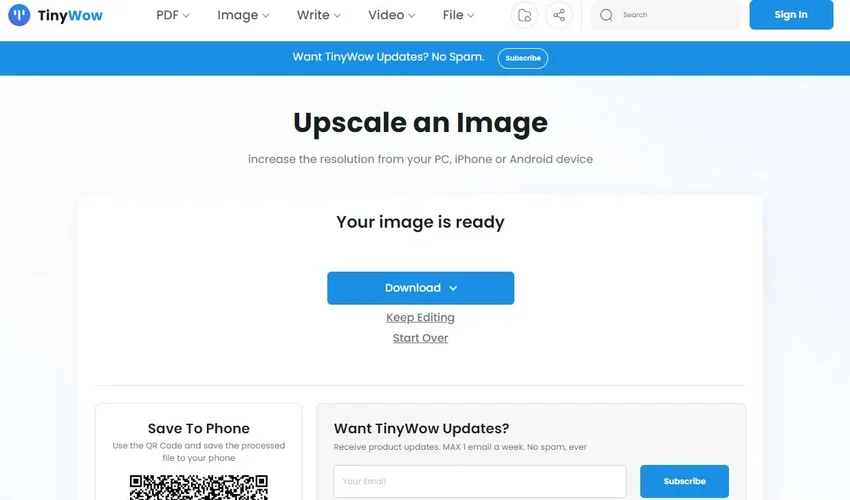
If you try to zoom in on a low resolution image analysiss you will realize that the image is distorted, blurred and full of pixels. The only solution to get your photo in better quality is the upscale process.
The upgrade takes care of enlarging the image, increasing its resolution without any loss in quality. So you can print it or present it in large displays etc.
Upscaling an image is best done by AI-based applications, in which the AI algorithm compares the two frames, fills (interferes) the gap between them by creating new pixels of image information, using machine learning, and creating a high-resolution image.
One such tool is TinyWow. It's completely free, works online through your browser, and boasts a huge collection of tools for images, videos, PDF documents, and more.
It uses its algorithms Stable Diffusion Image Upscaler and its quality is very good.
Click here to go to his website and just give him the photo you want to enlarge. Wait for it to come up, then select X2 or X4 magnification. Press the “Upscale” button and give it some time to process and upscale the image.
After completion you can download the image by clicking on button "Download". You can also scan the QR code displayed on the page to save the upgraded image to your mobile device.
No registration required and the results have no watermark.
Alternatively, see two other corresponding tools that we presented to you earlier, the upscale and Cupscale.





