Windows 10 build 1809 (information October 2018) allow you to set the PrtScn key to activate Screen Sketch, i.e. the option – cut screen.
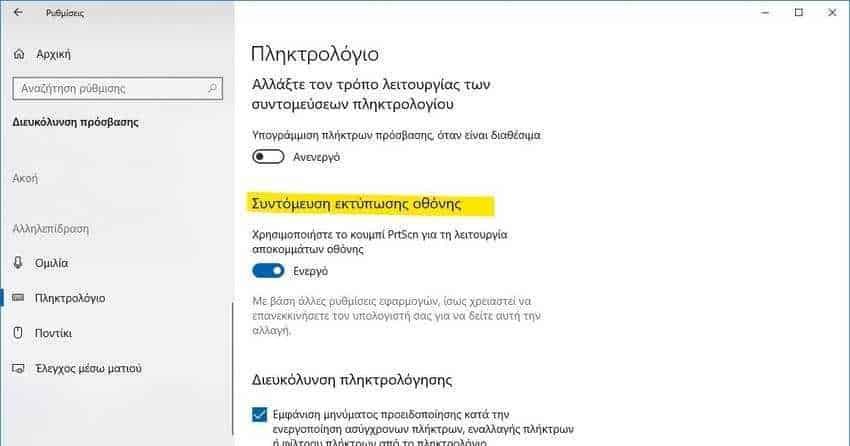
The option - Screen Sketch, came to Windows with version 17661 (Redstone 5). But its activation via the PrtScn key just came with the much-needed October 2018 version, 1809. So you can take advantage of a key that is useless to you and set it as a shortcut Screen Sketch activation. Note that this setting will not stop the ability to instantly save your entire screen by simultaneously pressing Win + PrtScn. See how:
The setting can be made via a switch from the settings. This option is disabled by default.
1. Open the Settings application.
2. Go to Easy Access -> Keyboard.
3. On the right, scroll down to the “Print Screen Shortcut” section. Enable the option “Use PrtScn button for mode screenshots” .
This option can be turned off later if you change your mind.





