To create a new user account in Windows 10, you must sign in to an administrator account or a regular user account with administrator privileges.
However sometimes, you may not be able to sign in to Windows 10 at all with any of your accounts. You may have forgotten the code or you might want to hack it computer of your girlfriend or boyfriend.
Below we will see how you can still create an administrator account even without having a Windows 10 account.
Since you do not have access to any user accounts, you can not open the "Command Prompt" command in Windows 10. So first we need to see how you can access the system command prompt. You should have a DVD, or a Windows 10 installer with you.
Start your computer from the installation disk or USB.
Tips & Warnings If you do not have a DVD / USB installation download one Windows 10 ISO to create one.
When you see the Windows Setup screen, press Shift + F10 to open a cmd.exe dialog box. Then run the following three commands
Replace the utilman.exe file with the cmd.exe file
Type
move e: \ windows \ system32 \ utilman.exe e: \ windows \ system32 \ utilman.exe.bak
and press Enter to make a copy of the utilman.exe file.
Type
copy e: \ windows \ system32 \ cmd.exe e: \ windows \ system32 \ utilman.exe
and press Enter to replace the utilman.exe file with the cmd.exe file.
Type
wpeutil reboot
and press Enter and disconnect the Windows 10 disc from the computer to restart Windows 10.
Tip: Replace the e: \ with the letter of the disk that contains your system.
When Windows 10 starts you will see the login screen. Click on icon Ease of Access you see below.
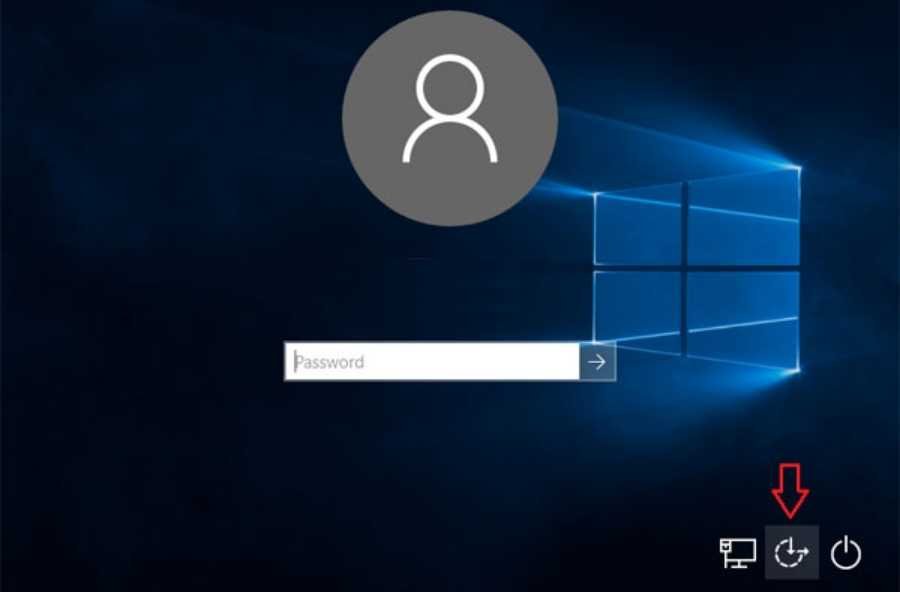
This will open a Command Prompt dialog box because you have replaced the Utilman.exe file with the cmd.exe file.
Then run the following commands to create a new administrator account in Windows 10.
Type
net user / add pa55
and press Enter to create a new user account (iguru) with a password (pa55). Change the name and password in the above command to what you want.
Type
net localgroup administrators iguru / add
and press Enter to add the user account you created to the Windows 10 Administrators group.
To restore the utilman.exe file, restart your PC from the Windows 10 drive, press Shift + F10 to open the command prompt, and run the following command:
copy e: \ utilman.exe e: \ windows \ system32 \ utilman.exe
_________________________
- Windows: the disc is running continuously
- Windows 10 next version will be more polite
- How to change ID in TeamViewer
- Apple: 1000's iPhone and the $ 9 plug
- Windows 10 October 2018 Update see the dark theme





