Immediately after the release of Windows build 21345 on the Dev channel for insiders, Microsoft also released the ISO of this version. So if you are interested in installing this build from scratch, you can download the ISO image.
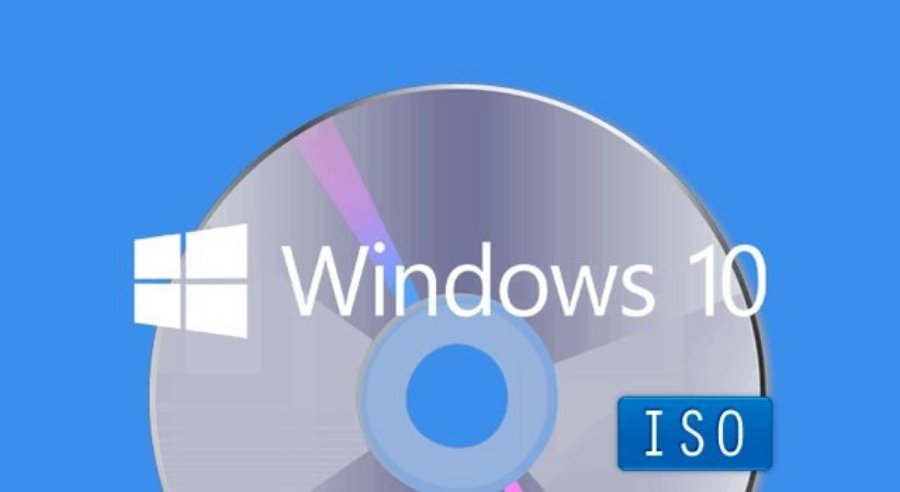
Windows 10 build 21345 is a release from a newer operating system, co_release (cobalt release), which belongs to version 21H2 of Windows 10.
Important changes to this version include new personalization options, new display settings, new camera options, and more.
Also, the MS Paint and the Snipping Tool will now receive updates from the Microsoft Store. The latter will also be integrated into the Snip and Sketch Store pages.
To carry out a clean installation of the latest version of Windows, you will need to download the ISO.
Sign in to your Microsoft Account that you're connected to connected to Windows Insider from here.
Select "Build 21345" from the list of available versions, select a language and download the file to your computer.
Along with the ISO above there are all the following in the Windows 10 channel Insider Preview:
Dev Channel - build 20231
Beta Channel - build 19043
release preview - 19043
Dev Channel Enterprise Edition - 21345
Beta Channel Enterprise Edition - 19043
Release Preview Enterprise Edition - 19043
Dev Channel Home China - 21345
Dev Channel Home China - 19043
Release Preview Home China - 19043



