Many times we have dealt with the removal of bloatware from Windows 10 and we have mentioned solutions like its scripts Windows 10 Debloater.
This is a PowerShell script that helps you remove junk that Microsoft has installed on its operating system for advertising purposes. 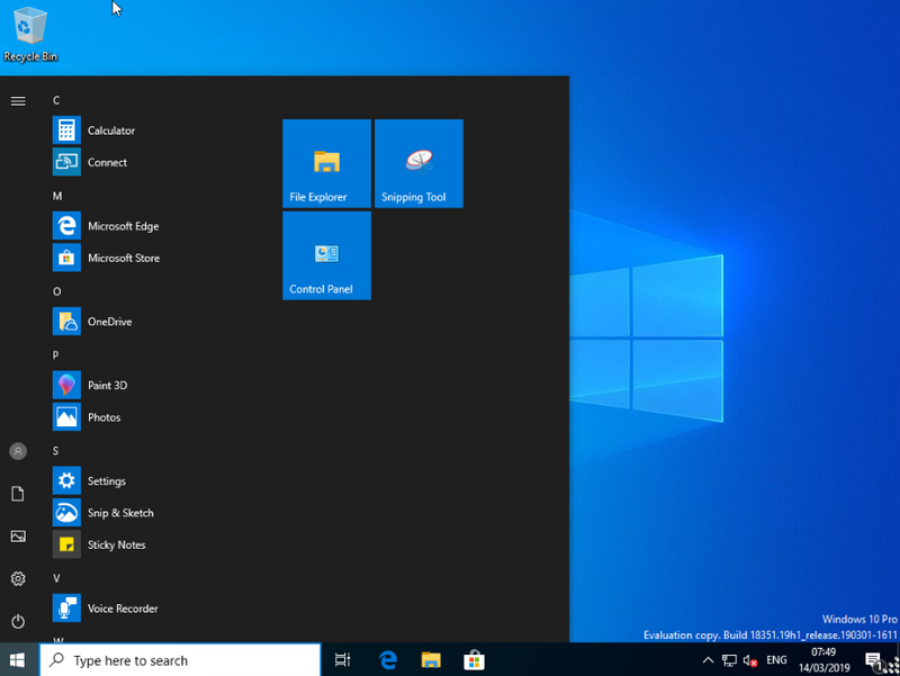
Today we will see another script called Decrapifier works. This is another automated cleaning script.
The Debloator on the other hand it also works like the classic Windows modification utilities. So you can use it either as a simple semi-automated script or as a full customization tool through its GUI, customizing its actions according to your preferences.priceyou
Windows Decrapifier offers an easy way to remove all unwanted items from a Windows 10 installation using PowerShell alone.
To clean Windows 10 from any junk almost automatically, download Windows Decrapifier from his page on Github.
Press Win+X to access the quick menu των εργαλείων διαχείρισης των Windows 10 και τρέξτε το Windows PowerShell με δικαιώματα διαχειριστή (δεξί click και άνοιγμα σαν Admin).
Use the cd command (which means Change directory from Change Directory initials) to move to the folder where you downloaded the Windows-Decrapifier script. The command must look like the following:
cd download
Run the script Decrapifier with the command:
. \ decrapify.ps1
Give the script some time to apply all its predefined modifications and remove Windows features you may not have known existed. For example, the applications Microsoft Wallet and Mixed Reality Portal will be removed.
Once the script is finished you will need to restart your computer.





