Many of the computers available to companies today do not meet the minimum requirements set by Microsoft as a prerequisite for installing Windows 11.
This is the result of initial analysis in the US market. So Microsoft started the discounts as it now revealed a way to bypass the control to support TPM 2.0 and CPU compatibility. Redmond, on the other hand, says not to use this option.
Most devices are not compatible
There has already been intense discussion about the minimum requirements that computers must meet for Windows 11 since the introduction of Windows 11.
- Editor: 1 Gigahertz (GHz) or faster with 2 or more cores on a compatible 64-bit processor or System on a Chip (SoC)
- RAM: 4 gigabytes (GB)
- Disk: 64 GB or larger storage device
- System firmware: UEFI, Secure Boot capable
- TPM: Trusted Platform Module (TPM) version 2.0
- Graphics card: Compatible with DirectX 12 or later with WDDM 2.0 driver
- Screen: High definition (720p) display that is greater than 9″ diagonally, 8 bits per color channel
Microsoft has listed which CPUs from AMD, Intel, and Qualcomm are recommended for some operating systems, and for Windows 11, the list of compatible processors is quite limited.
Following Microsoft's announcement of Windows 11, the American company Lansweeper conducted a survey in the US market to determine how many existing business systems meet compatibility requirements. The sample of the research was quite large as it included the collection of data from about 30 million Windows devices from 60.000 companies.
Analysis of this data shows that, on average, only 44,4% of workstations are eligible for automatic upgrade to Windows 11. By contrast, 55% of workstations are not eligible.
One point is CPU compatibility, and another is TPM 2.0 support. While CPU compatibility is slightly higher than 44,9%, only 66,4% have the required 4 GBytes of RAM. It should be noted that the 4GB requested by Microsoft is a very optimistic number, considering that at least 8 GB of RAM is required to automatically activate the HVCI security features. Integrating Microsoft Teams into Windows 11 also makes machines with 12 or 16 GB of RAM essential.
Another critical point is the lack of TPM 2.0 support on existing systems. In this regard, Lansweeper writes in its report that only 0,23% of all virtual workstations have TPM 2.0 enabled, and although TPM passthrough (vTPM) is available to equip virtual machines with TPM, it is rarely used.
This means that most VM workstations will need to be modified to have vTPM before being upgraded to Windows 11.
According to Lansweeper, physical servers passed the TPM test in only 1,49% of cases, which means that 98% of virtual machines are unlikely to be upgradeable to Windows 11.
Microsoft's trick to bypass TMP 2.0 / CPU control
Microsoft has published a support article How to install Windows 11, in parallel with the release of Windows 11.
The company he explains also that the minimum requirements for TPM 2.0 (requires at least TPM 1.2) and the CPU family or CPU model are not controlled during a new installation of Windows 11 by a bootable USB.
But in the upgrade from one operating system Windows 10, Setup will cancel the process if the minimum requirements are not met. In the support article, Microsoft describes an approach to bypass TPM 2.0 and CPU compatibility checking.
To do this, open the regedit.exe registry editor with administrator privileges.
Then in the registry key:
HKEY_LOCAL_MACHINE \ SYSTEM \ Setup \ MoSetup
the value of 32-bit DWORD at AllowUpgradesWithUnsupportedTPMOrCPU must be set to 1. This entry bypasses the compatibility check for TPM 2.0 and CPU when upgrading no later than after restartmovement of Windows.
Note: Microsoft has released this information to discourage users from using third-party scripts that completely remove Appraiser.dll from the installation image.
However, Microsoft recommends that you do not use the above trick to install Windows 11 on incompatible machines.
Windows 11 Installation Warning
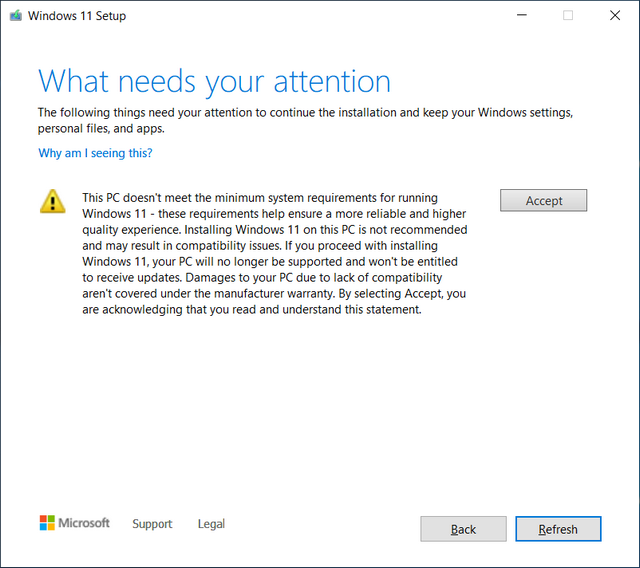
If you are trying to install Windows 11 on an incompatible system, the above compatibility warning appears. You must then explicitly confirm that you understand Microsoft warnings that the device is no longer supported and will not receive updates.
I'm curious to see how much Windows 11 will be adopted in the coming months until 2025 when support for Windows 10 expires.




I meant the compatible and not the incompatible
Is it true that Microsoft in a recent announcement said that by June 22 it will add other processors to the list of compatibles?