If you have a supported device but still see the "This computer does not meet all system requirements for Windows 11" error on the Windows Update page, you are not alone.
Through Windows Insiders, the Microsoft was testing a new feature that tells you the compatibility status of Windows 11 directly from Windows Update.

That particular message is a simpler alternative to the application PC HealthCheck and other third-party tools. However, there have been some errors along the way. The issue that Windows Update currently faces in Windows 10 is the ability to inaccurately report the compatibility status of Windows 11.
As shown in the image below, there are users with compatible devices for updates, but Windows 10 incorrectly reports “This computer does not currently meet all system requirements for Windows 11. Get the details and see if there are any things that can be done in the PC Health Check application ”.
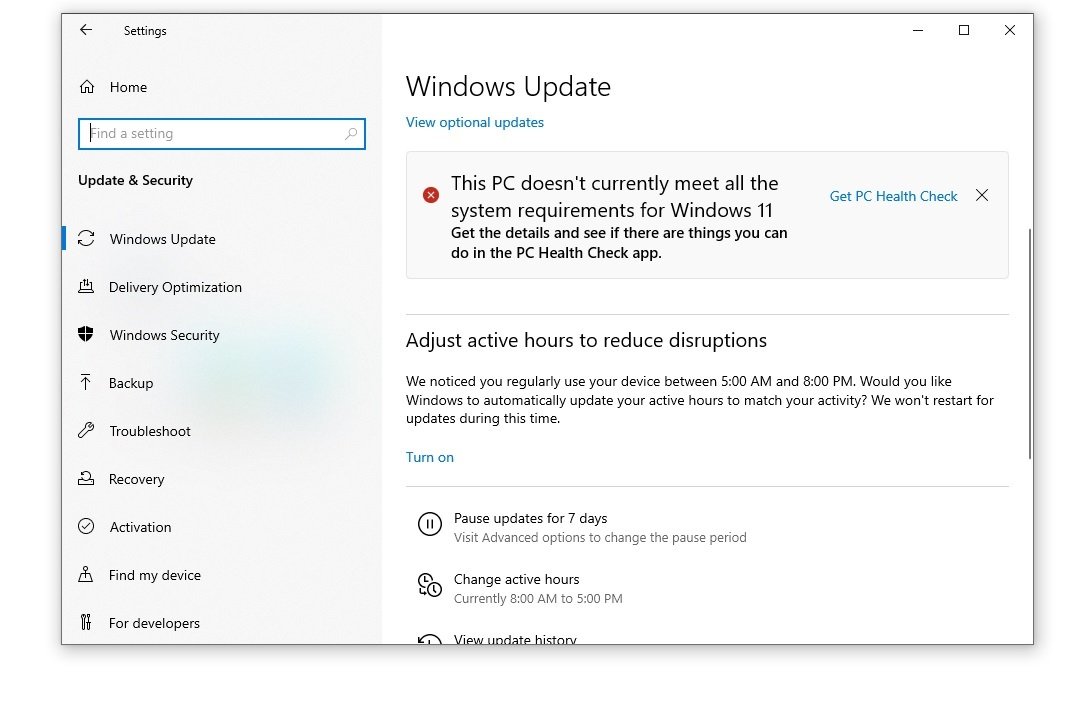
The error occurs on computers that meet the requirements for upgrade of Windows 11 and doesn't seem to be widespread. The issue has been reported by users on the Feedback Hub:
PC Health Check says that the computer can run Windows 11. But Windows Update still says that "this computer does not currently meet all system requirements for Windows 11". Restarting and checking for updates does not help.
False report prevents Windows 11 upgrade to supported hardware, and so many choose to download and install the new operating system through the Installation Assistant or the Windows ISO 11.
For those affected, Microsoft has confirmed that this is a known issue and that the company is investigating.
"We are aware of the problem and are currently working to resolve it."
Windows 11 release requirements
In addition to the new processor and TPM 2.0 requirements, you will also need Windows 10 from 2004 onwards.
In addition, the September cumulative update should be installed.
Before upgrading to Windows 11, make sure you have disable the VBS function to have better performance.





