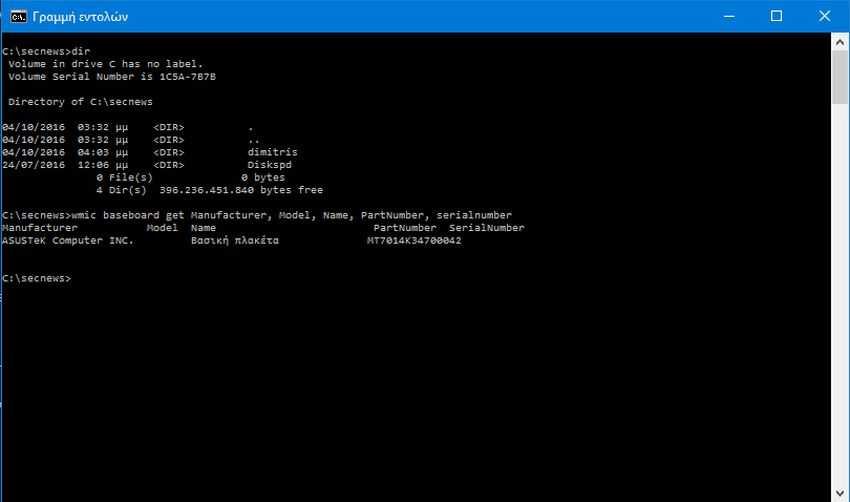The Windows 10 have the wmic command with which you can see various information about the mother board you have installed in your computer.
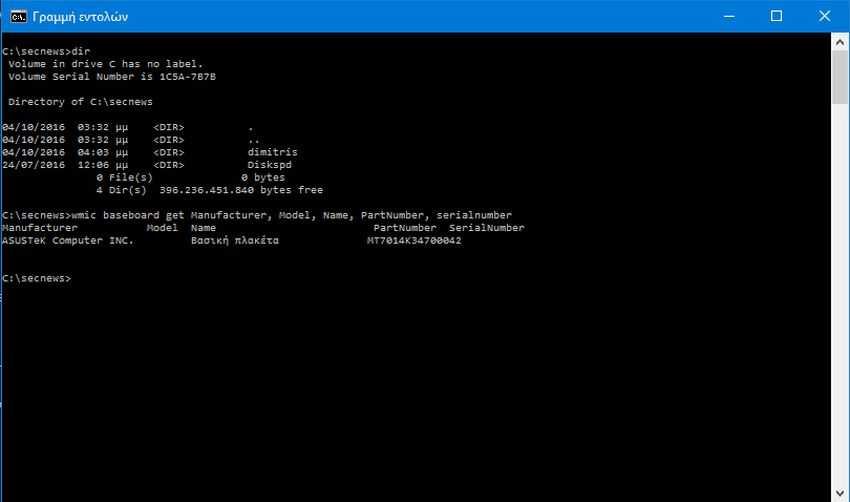
The order Wmic shows you a series of system information without having to use third-party tools, like details about them your hard drives or the Your CPU etc.
To see some useful information about your computer's motherboard, do the following:
1. Open a line orders with administrator rights. If you do not know how, then press Win + X at the same time and select "Command Prompt (Administrator)".
2. Type the following command:
wmic baseboard get Manufacturer, Model, Name, PartNumber, serialnumber
The order will logically give you the following result: