As time goes on, more and more users are wondering if it's time to switch to Windows 11 and put Windows 10 in the story timeline. But sometimes it's not a good idea to upgrade your technology, no matter how glamorous it may seem. Here are some reasons to stay with Windows 10.
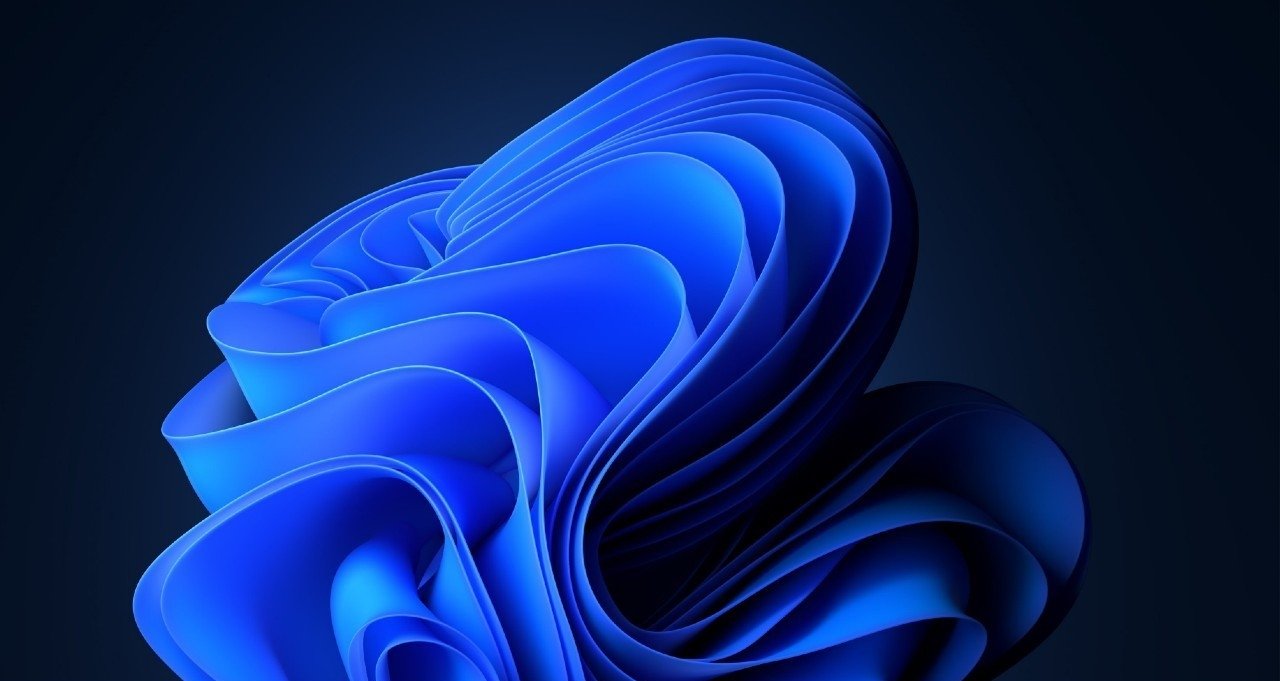
Windows 11, bad lies are modern and attractive. They have a new graphical interface and anyway it is a fresh change in the routine of the same home screen that you have several years now.
So, of course, you will be tempted to try them. Before you click her button upgradeSee what you'll lose by leaving Windows 10.
In general, Windows 10 is already very well supported. Software and hardware compatibility issues are few. On the other hand, there have been significant compatibility issues with Windows 11.
But there are other reasons, big and small, for staying in Windows 10. Let's take a look.
1. Unlike Windows 11, Windows 10 runs everywhere

One of the biggest reasons not to upgrade to Windows 11 is that you just can't! Windows 11 hardware requirements are an important step for many users who do not have a modern machine.
The biggest and toughest requirement is that computers should have an 8th generation Intel processor or an AMD Zen 2 processor with a TPM 2.0 chip. In addition, the CPU must also support safe booting.
Although these CPU requirements are not excessive, a surprising number of users are still using much older material than what Microsoft specifies for Windows 11.
If you are one of these people, you have no choice but to buy a new computer to get Windows 11. If you ask "but we were told we can install them everywhere", the answer is yes you can but you will have no guarantee that they will work flawlessly and no support.
So if you do not want or can not get a new computer, you have to stay in Windows 10. But as you will see later, staying in Windows 10 is not as bad as you think.
2. Windows 11 is buggy and lacks languages
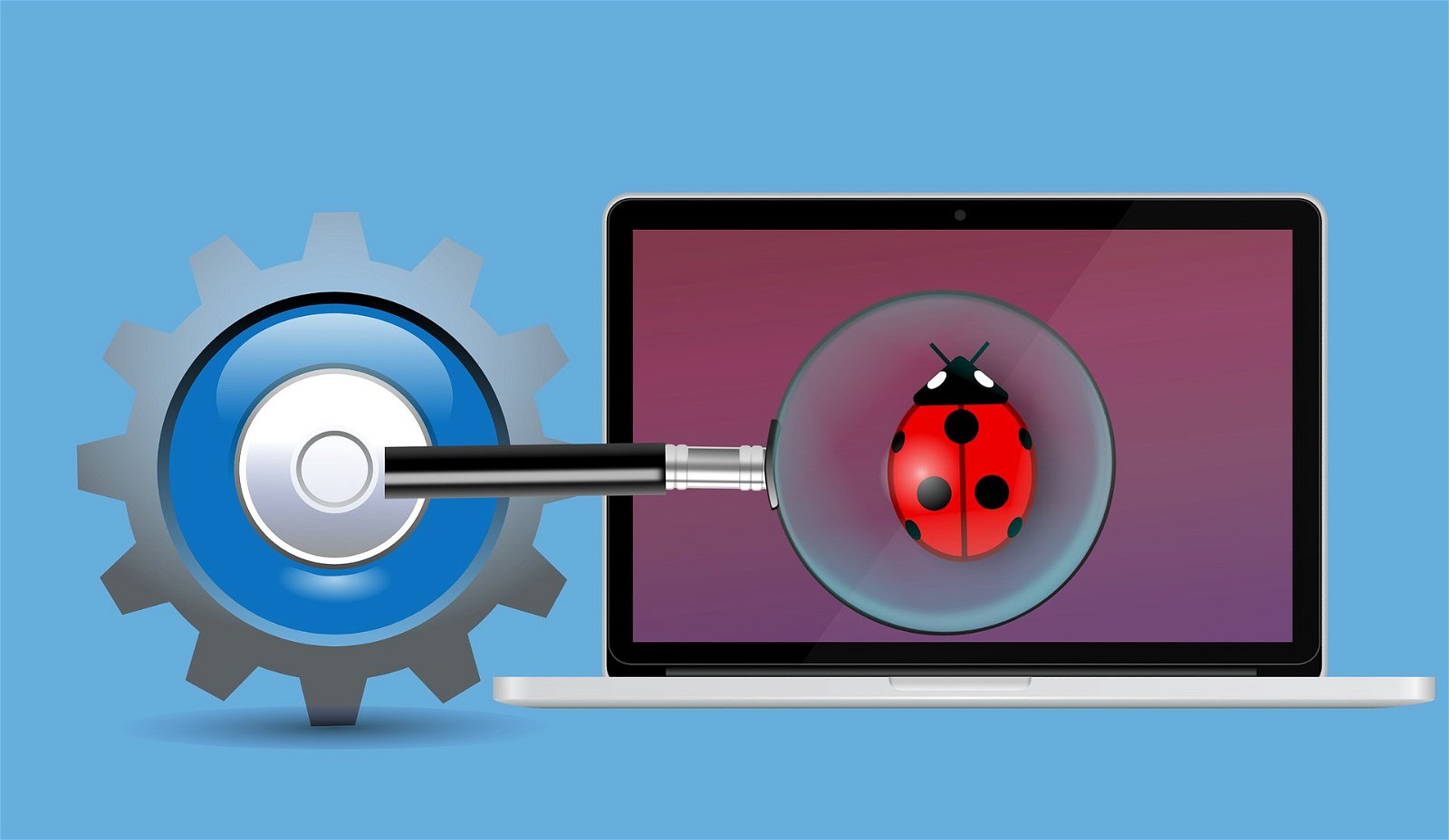
Windows 11 is less than a year old. Switching to the latest version of Windows shortly after release is never a pleasant experience. For example, when Windows 10 was released in 2015, it had a lot of bugs. And although the operating system it was eventually fixed, the people who originally adopted it were essentially beta testers.
Windows 11 has just come out of the oven. Missing features, they have many errors and new hardware and software compatibility issues that, yes, are constantly being fixed and fixed.
Additionally they do not yet have all the languages. If you measure which languages they support you will see that in January 2022 Winodws 10 counts 106 languages and Windows 11 only 84.
Even though both operating systems have your own language and you are not so interested in the issue, the fact that languages are missing from Windows 11 says something in itself.
The Windows 3 taskbar is miles ahead of its Windows 10 counterpart
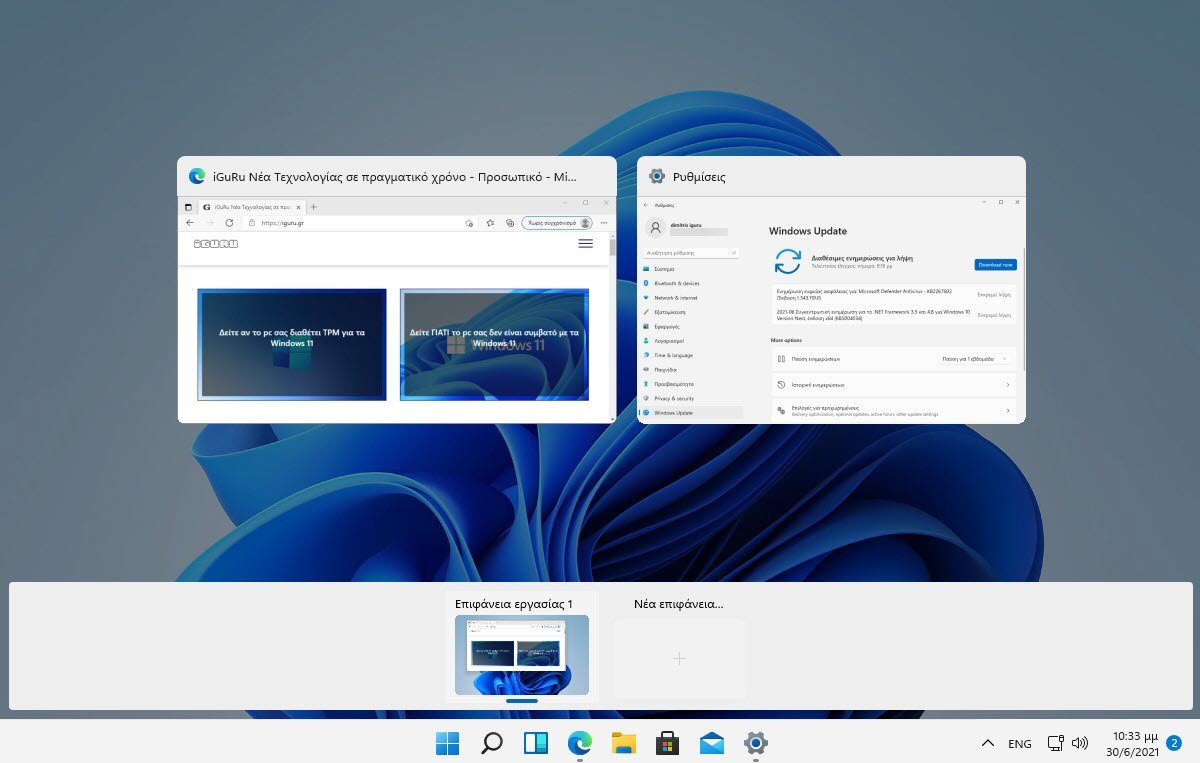
The Windows 10 taskbar may not be perfect, but it works quite well. It is adaptable and has many possibilities. Simply put, there are not many things wrong with it.
When Microsoft debuted the Windows 11 taskbar, it expected users to expect a certain level of functionality from it. Unfortunately, the new taskbar is still far behind.
First, the Windows 11 taskbar is not as customizable as Windows 10. For example, you can not make it taller or move it around the screen (not least without hacking). In addition, the new taskbar is permanently centered, and you can not align it to the left without using a third-party application.
In short, if you are in love with the Windows 10 taskbar, you probably will not like using the new taskbar. So until Microsoft fixes it, it might be best to stick with Windows 10 and its trusted taskbar.
4. Android apps do not yet appear in Windows 11

Technically, this may not be a reason to choose Windows 10, but it is a reason not to jump to Windows 11.
When Microsoft released Windows 11, it proudly introduced Android apps that run natively on Windows for the first time. Three months after launch, Android apps on Windows 11 are only available in builds previews.
Even if you join Windows Insider and install a preview version, you would only have a choice of less than 50 applications to choose from (via Amazon).
Although our compatriot Panos Panai stated that in February Windows 11 is expected to get Android applications, taskbar improvements and much more, we have time until then. After all, even this is another "will".
5. Windows 11 is just like Windows 10

Windows 11 normally did not have to be a new version of Windows. It was supposed to be a substantial update of Windows 10 and was called Windows 10 Sun Valley Update. But Microsoft, commercially speaking, caught our eye by renaming Sun Valley Update to Windows 11.
In other words, Windows 11 is Windows 10 in disguise. There is an incredible parity of features between the two operating systems. Aside from a few features, anything you see in Windows 11 can be found in a version of Windows 10.
Until Microsoft implements promising platform-differentiating features, such as Android app support, the incentive to move to Windows 11 is definitely small.
6. Greater Windows 11 gaming capabilities are also available in Windows 10

Microsoft calls Windows 11 “the best Windows for Gaming” and the company is packing a lot of cool, gaming-centric features into the OS to back up that claim. Some Windows 11 gaming features include AutoHDR, DirectStorage, and Xbox app integration.
All of the above features are either already in Windows 10 or coming to Windows 10 in one form or another. For example, DirectStorage comes in Windows 10, although Microsoft has claimed that the feature will be exclusive to Windows 11.
Similarly, Microsoft had also claimed that AutoHDR is exclusively for Windows 11. We were not surprised that the company reversed this decision and AutoHDR is now available with Windows 10 Build 21337 in Windows insider.
Then, while Windows 11 comes with the Xbox app, you can get the same app in Windows 10.
Finally, in terms of the actual performance of the game, there is practically no difference in frame rates. In some extreme cases, you may get a few more frames per second in Windows 11, but that's it.
In short, if you were hoping for a measurably better gaming experience in Windows 11, you might be disappointed.
7. Microsoft will support Windows 10 until 2025
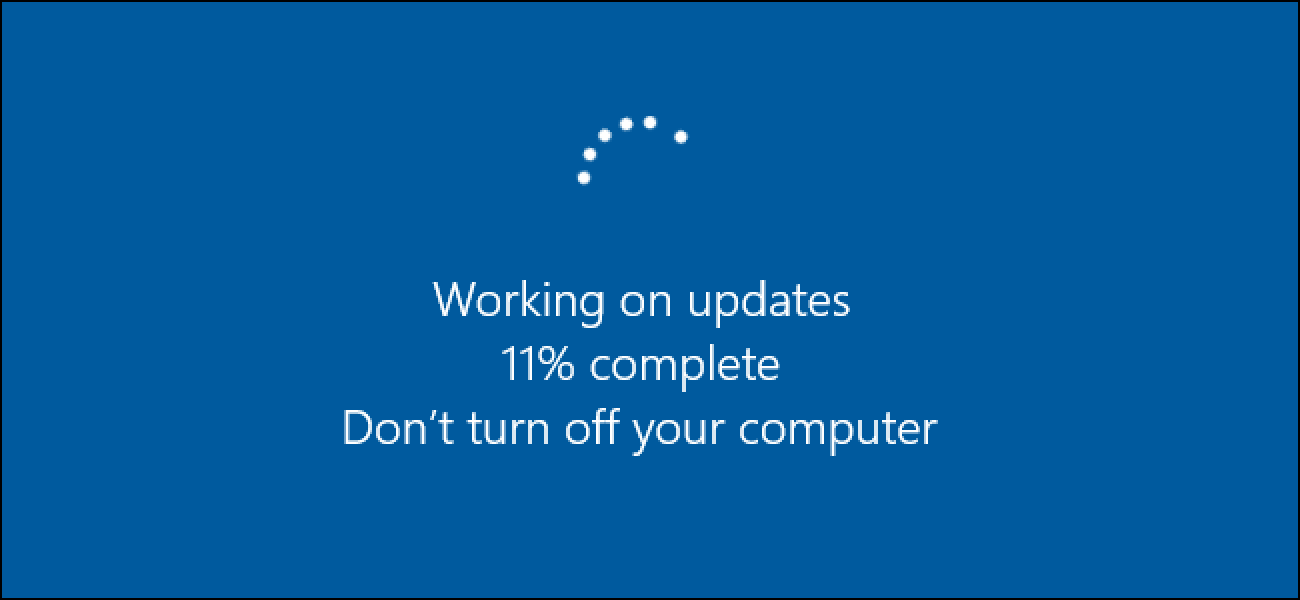
Just as it did with Windows 7 after the release of Windows 10, Microsoft will continue to support Windows 10 until 2025. This means that if you run Windows 10, you will continue to receive bug fixes, new features, and security updates.
So you do not need to worry about Microsoft abandoning Windows 10 for Windows 11, at least for a few more years.
Microsoft has a lot to fix in Windows 11, but it's a good start
Not to be outdone, Microsoft has so far done a lot right with Windows 11. It has a nice design, useful features like Snap Layouts and is free as an upgrade.
But as we have just seen, there are still many reasons why one might want to stay in Windows 10. And most of these are issues that plague Windows 11.
Hopefully Microsoft will fix these issues and make the transition to Windows 11 more attractive.





