Microsoft provides two types of updates for Windows 10: "feature updates" and "quality updates". In this guide, we explain the differences between the two.

Starting with Windows 10, Microsoft introduced a new operating system support model known as “Windows as a Service” (WaaS), which simply means that instead of getting a new version every three years, you get incremental updates that accelerate the integration of new features and simplify the process of maintaining devices in a fast-paced digital world.
As a result of this new support model, you now have two types of updates, the "feature updates" and the "quality updates". Both are equally important, but each offers a different kind of improvement, at different times.
In this Windows 10 guide, we'll go over the major differences between the two updates, for a better understanding of software that you install on your device.
Feature Updates
Feature updates are technically new versions of Windows 10, which are available twice a year (about every six months) in the spring and fall. These are also known as "semi-annual" releases.
During the development of a new major update, Microsoft uses telemetry data and feedback from internal testing, as well as from Program participants Windows Insider, to prepare the new version.
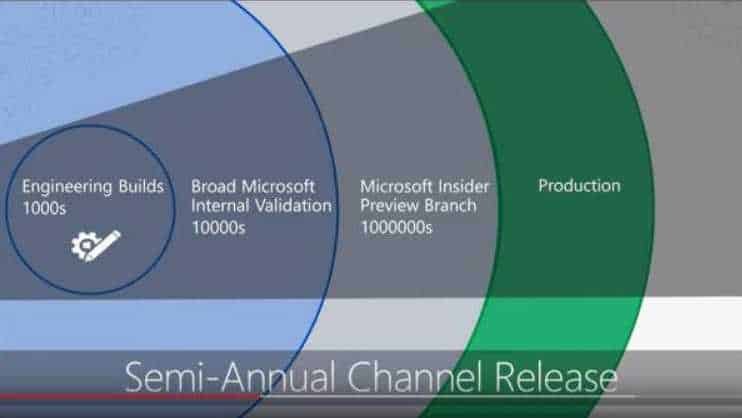
Once the update proves to be reliable, it first comes to simple consumers and then to business customers, through Windows Update or as a manual installation.
Typically, these updates include new features, visual enhancements, and major changes to improve overall experience and security. However, unlike the previous support model (for example, Windows Vista and Windows 7), feature updates include a smaller list of changes that help reduce application compatibility problems and simplify user control.
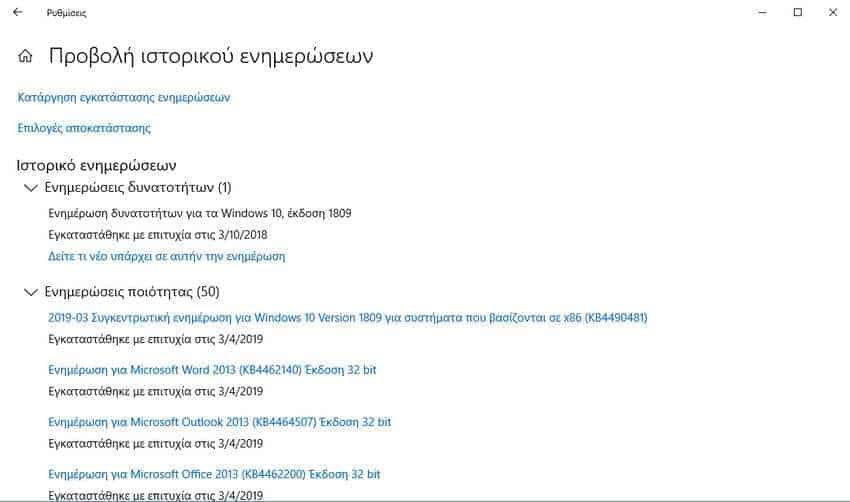
In a nutshell, the updates that changed your operating system and that you've been seeing almost every three years now come every semester. Remember that Windows Vista came out 2007, Windows 7 (2009) came out two years ago, 2012 came to Windows 8, 2013 to Windows 8.1, and 2015 to Windows 10. So, you were running it now, you had to run Windows 11 or Windows 12.
Additionally, feature updates are larger in size than quality updates. The size λήψηIt can be close to 3GB for the 64-bit or 2GB for the 32-bit version.
However, starting with Update Fall Creators in 2017, Windows 10 uses a new update mechanism that downloads and installs only changed files, making packet reception about 35 percent smaller.
When installing a feature update, you install a new version. Therefore, a full reinstallation of Windows 10 is required. This also means that it will take more time to implement and it is more likely to experience problems than when installing an updated quality version.

Although not technically necessary, we recommend that you create a full backup or at least back up your files before installing a feature update. Otherwise, you are also in danger, along with Insiders, of testing new functionaries, such as food tasters in ancient Rome.
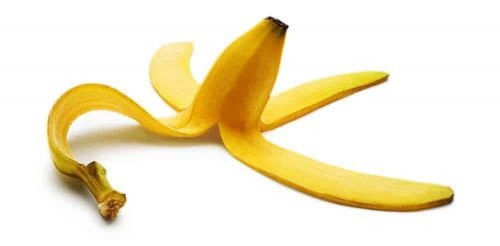
If you are running the Pro version of Windows 10, you can postpone the function updates up to 18 months after the original release date and if you are using Windows 10 Enterprise or Education versions, up to 30 months. This is what our people say: "Let the others take the chestnuts out of the fire".
Although you can prevent your computer from installing these updates, at the end of the support cycle, you will need to upgrade it to a supported version to continue to obtain security updates and not.
Quality updates
Quality updates (also called "cumulative updates" or "cumulative quality updates") are mandatory updates that are downloaded and installed automatically each month through Windows Update. The process usually takes place every second Tuesday, every month (also known as "Patch Tuesday"). However, from time to time, you will see quality updates to circulate outside the monthly program.
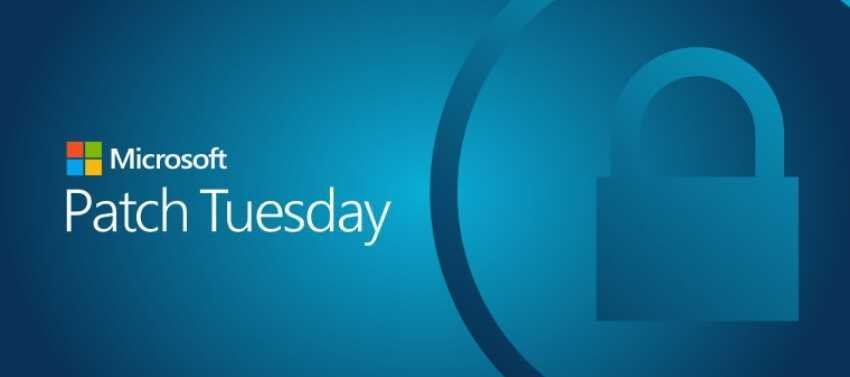
Note: In Windows Update, quality updates may appear as "Cumulative Update", "Pivot Update", "Security Update" or "Update for Windows 10". You can also always see the updates installed on your device from Settings> Windows Update and then by clicking "View Update History".
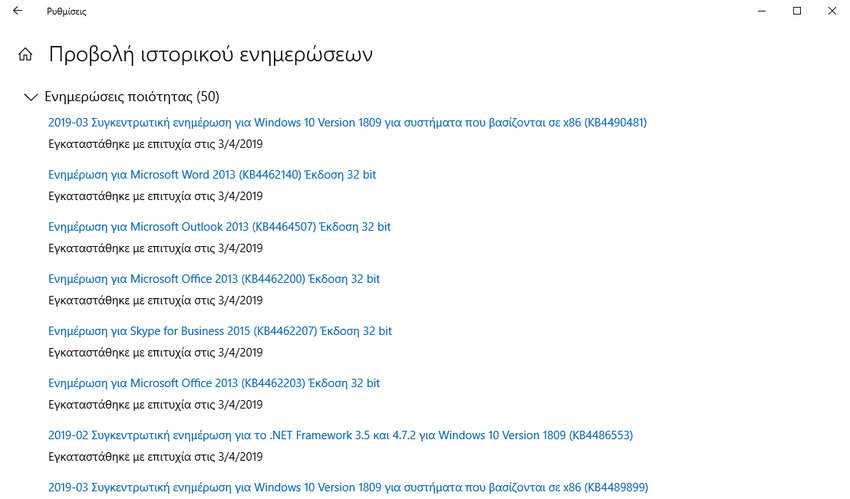
Unlike feature updates, these updates do not include new features, visual changes, or significant improvements. Instead, these are maintenance updates designed to fix bugs, patch vulnerabilities, and improving reliability with the current version of Windows 10.
They also increase their size each month, as their nature is cumulative, and this means that each update includes the changes that are available in previous updates. As a result, this cumulative approach reduces the number of issues and the number of updates you need to get on your device.
Quality updates are downloaded and installed faster than feature updates because they are smaller packages and do not require a full reinstallation of the operating system, which also means that you do not have to back up before installing. However, it is always a good idea to have a current backup of your data, as errors and hardware failure can happen at any time. And why with Microsoft, potassium was donkey rather than donkey.
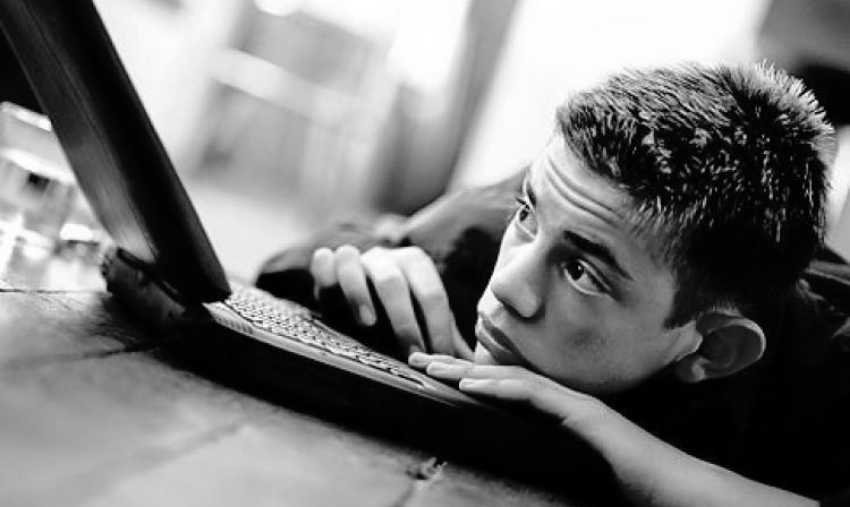
Whether you use Windows 10 Pro or Windows 10 Home, you can delay quality updates up to 35 days. However, you can only stop these updates once, and when updates continue to come, your computer must install the latest quality update before you can use this feature again.
In conclusion
Using the "Windows as a Service" model with feature and quality updates is Microsoft's new approach to ensuring that your device can stay safe and running the latest features and security updates while maintaining consistency and reliability.
This is at least theoretical as, as we have seen, Microsoft has difficulty keeping up with its code-quality control. For example, after the release of the Windows update at 10 October 2018, last autumn, the company was forced to withdraw the 1809 feature update, due to data loss and other issues, even though it had previously tested by Insiders. Also recently, the company had to issue a fix for a quality update that caused Blue Screen of Death (BSOD) on some HP devices .
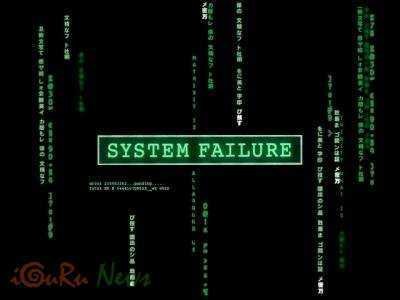
If you want to learn more technical details about the updates, you can check this Microsoft support article .





