There is an easy way to hide your Wi-Fi network and not show up in the list of wireless networks in any mobile phone located in the area. Here's how to do it, plus the pros and cons.

Wireless networks are less secure than wired networks. This is a very reasonable finding since it is easier to hack a wireless communication method than a wired one that requires a physical connection.
This is why Wi-Fi security is so important. In an effort to increase the security of your wireless network, you might consider hiding its name so that nearby devices cannot see it and therefore cannot connect to your Wi-Fi. But is it worth doing this?
Here's what you need to know about hiding your Wi-Fi network, and why this move isn't worth it in terms of security and usability.
Why hide your Wi-Fi network?

According to IEEE 802.11 standards, every wireless network must have an identifier that devices use to connect to it. This is called Service Set Identifier (in an arbitrary translation we would call it Service Set Identifier), which is usually shortened to the acronym SSID.
An SSID is just the technical way of saying “the name of your Wi-Fi network”.
Routers are constantly broadcasting something called beacon frame, which is a broadcast containing information about the network. It includes the SSID and is meant to announce that this network exists.
It's like your router is shouting to the world, “Here I am. My name is Netgear-1B7J8. If you can hear me, you can use that name to initiate a connection with me!”
This is how your phone, for example, knows what Wi-Fi networks are around you (hopefully you've selected a fun Wi-Fi network name).
But if you tell your router not to “shout” its name, you may find that your network becomes invisible and, by extension, more secure. If a Wi-Fi network doesn't broadcast its presence, then devices won't know about it and therefore won't be able to connect to it, right?
Unfortunately, things are not exactly like that.
The limitations of SSID hiding
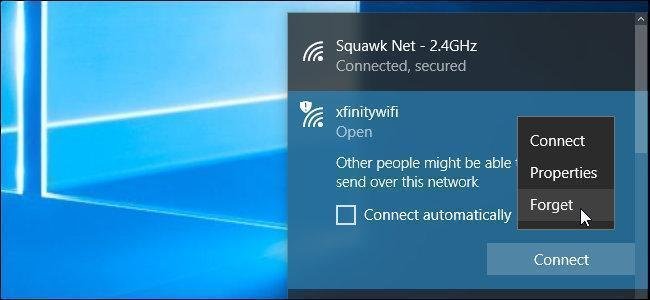
Wireless signals are all the same: they start from one source (your router) and travel in all directions (like an ever-expanding sphere).
There is no way to "target" a Wi-Fi broadcast in a beam from your router to a specific device. Even if you could do that, you wouldn't be able to stop the signal once it reaches the device. This would simply continue on its straight course.
Let's say your wireless network doesn't broadcast its SSID, meaning no one knows it exists except you. Then you create a connection to it, using Wi-Fi as normal. The moment you do anything, like visit a website, your router sends out a signal with that website's data and your computer receives it as the signal passes.
Do you see the problem? That Wi-Fi signal has to travel through space to reach your computer, meaning anyone within range could intercept it.
In other words, even if your network stops broadcasting its SSID, malicious users can detect it by intercepting your device's transmissions to your router and your router's transmissions to your device.
This means that while the average user won't see your Wi-Fi network in their list of options, someone who knows what to do can easily detect traffic coming from your network and thus confirm that it exists.
Let there be a bunch of free programs that analyze all the wireless signals in the area and show even the hidden networks, like for example the WiFi Analyzer.
Hiding your SSID is not convenient
We've seen that hiding your SSID doesn't really offer anything in terms of security, and it doesn't protect you from those who actually know how to use the plethora of Wi-Fi hacking utilities.
It also adds a hassle for your own use. When your SSID broadcasts normally, you can simply select its name from the list of Wi-Fi networks on your device, enter the password, and connect.
However, when the SSID is hidden, you must enter its name manually as well as the security type to connect. This is annoying, especially when you add new devices to your network, such as when friends come over.
Having to type in your exact network name is an added layer of complexity that adds nothing to your security.
How to hide your Wi-Fi network

If you understand that hiding your network's SSID isn't keeping you safe, but you still want to hide its name, here's how to do it. In most cases, it's an easy process. Please note that there are routers that do not provide this service.
step 1 : You should enter the management of your router by entering in a browser address its IP. In many cases, this is 192.168.0.1 or something similar.
If you cannot connect wirelessly, you may need a wired LAN connection to your router for the browser connection to work. If you are still experiencing problems, consult your router's manual or the manufacturer's website.
step 2 : Now, look in the navigation bar for a section titled Wireless or Wlan or similar. If there are submenus, look for something like Wireless Settings, Wireless Options, Wireless > Basic Settings, etc. On your TP-Link router, this is in the Wireless area of the main menu, or in Wireless > Wireless Settings under Advanced.
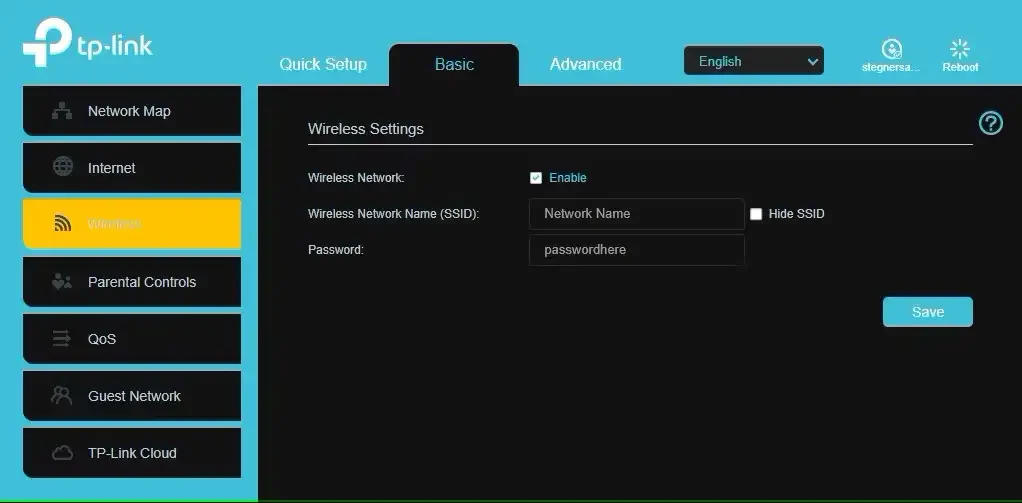
In this menu, you should be able to modify the SSID name, channel options, and possibly security, depending on your router. You're looking for an option called Enable SSID Broadcast, Hide SSID, Visibility Status, Enable Hidden Wireless, or similar.
step 3 : Click the check box. Save the settings, which may require you to reboot your router and your router will become “undetectable” to devices.
Any devices already connected to your network should stay connected, but you'll need to manually enter the network name when connecting new ones.
How to really secure your Wi-Fi network

Remember that hiding your Wi-Fi network is not an effective security measure. It will prevent non-tech-savvy people from knowing your network exists, and that's it. Someone who wants to break into your network and knows what they're doing will have other ways to get in.
We recommend that you really secure your Wi-Fi network by following basic tips:
- Change the default administrator credentials. A quick search at Internet can reveal the default usernames and admin passwords for a wide range of router brands and models. If you don't change them all other security settings are useless because anyone can get in and manage your router.
-
Encryption with strong password and modern protocols. Instead of trying to hide your network and hope no one sees it, you should protect it with a strong password. And of course choose WPA2 protocol.
-
Disable WPS and UPnP features. These are convenience features that have many security vulnerabilities, so we recommend disabling them as soon as possible.
Protect your home Wi-Fi network
Now you know how to hide your Wi-Fi network name. It's not necessary in most cases, but as long as you combine this option with real security methods, you can do it if you want.
Just make sure you use a strong password for your network security and admin login to your router to avoid hackers.





