Η Microsoft announced the Windows 10 upgrade alongside the new Surfaces on October 2. A few days later, they were file deletion reports by upgrading the operating system.
Yes, Microsoft's new update for unknown reasons is currently deleting personal data from the Documents folder or the Greek Documents.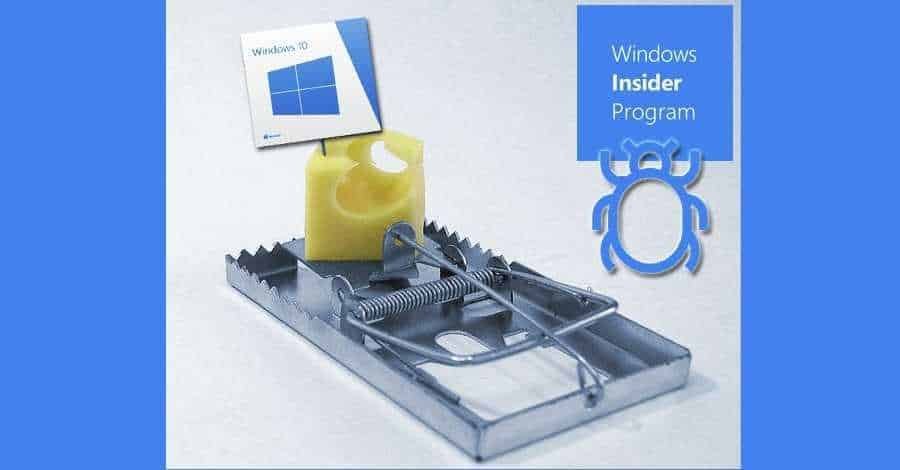
So the company decided to get the update back, with Dona Sarkar stating that in the event of a deletion call support, and bringing your computer to a "good stage."
https://twitter.com/donasarkar/status/1048612272287834112
How true is the answer above and why Mrs Sarkar uses the tag at the beginning of the tweet #WindowsInsiders, since the information was officially released for all?
Hopefully you didn't have to endure the nightmare. If you're one of the lucky ones, make sure you don't download its ISO installations. Generally before each new upgrade versions of Windows 10, you should create backups of your files.
If you are among the unlucky:
As for Microsoft's Sarkar tips published by the above tweet, the company's support line simply asks users to use System Restore to return their functionality to an earlier point.
In some cases, Microsoft technicians are running a remote connection and an NTFS file recovery, with a third party program. So to save the hassle you can try the above "techniques" yourself, without being directed from the phone.
The latest failure of Microsoft came to remind us of what we have been supporting for a long time at iGuRu.gr. All "free" versions of the operating system are aimed at testers. If you want a stable version you should seriously consider installing Windows 10 Enterprise which of course costs…
Window 10 April 2018 Update expected problems in beta editions
___________________________
- Which is the best Linux distribution for beginners on the platform
- Google JD com the collaboration of 550 million dollars
- Free Online Lesson for Artificial Intelligence
- Microsoft AI for smoking in gas stations
- Window 10 Increase in Operating Price!





