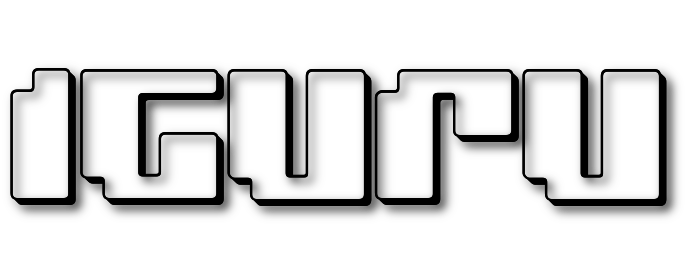Microsoft Edge on Windows 10 and 11 started pointing again to Chrome Setup.exe – the program's setup file tourGoogle Chrome – as a potentially harmful file. Microsoft Edge's built-in security feature suggests users to delete ChromeSetup.exe and test Edge with a lot of pop-up messages.
Another Microsoft Edge error 116 showing false alarm "accidentally"? ChromeSetup.exe is not potentially harmful and this particular “error” does not appear to everyone. We might call this behavior a bug if we didn't know about Microsoft's aggressive practices to establish Edge.
Microsoft broke Chrome to promote Edge
Microsoft advertises Edge on the Chrome site
Microsoft Edge please do not install Chrome
Microsoft forcing Edge all the time….
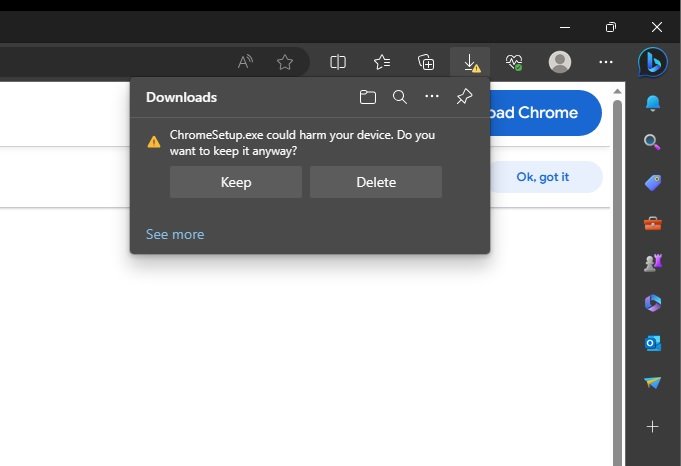
As you can see in the image above, if you download Chrome using Microsoft Edge, a warning message appears: “ChromeSetup.exe could harm your device. Do you want to keep it?” with “Keep” or “Delete” options of the downloaded file. If you select “Keep” you can open the installer, but if you do click to “Delete”, Microsoft will delete it.
Now try accessing Chrome through Edge and using the searching machine Bing by Microsoft. Too many prompts will pop up preventing you from downloading Chrome.
The prompts state among others:
“No need to download a new browser. Microsoft recommends using Microsoft Edge for a fast, secure, modern web experience that can help save you time and money. Try it now."
Similar pop-ups will continue to appear on the next page.